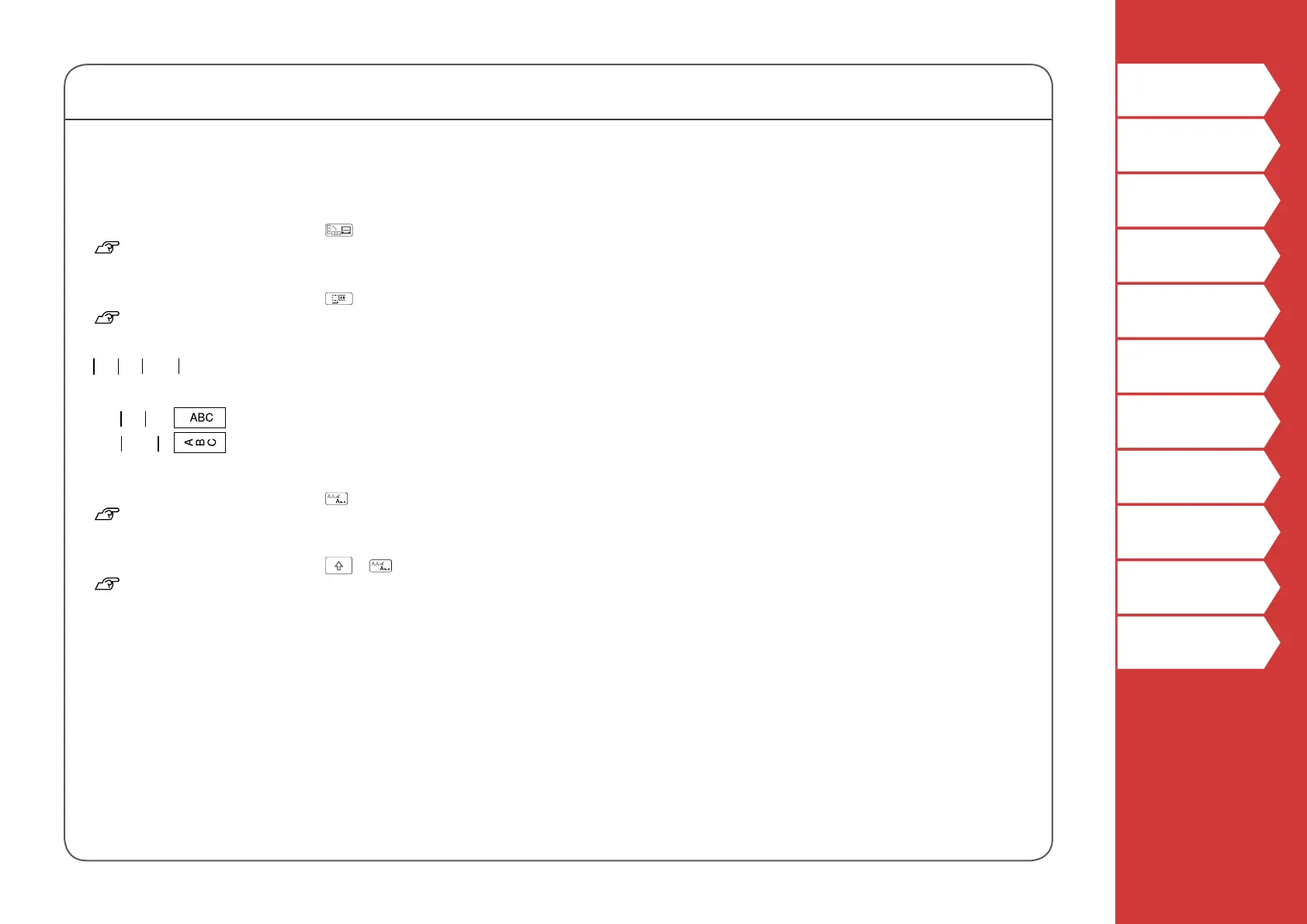31
Top
Safety Instructions
Specications
Troubleshooting
Part Names and
Functions
Start Here
Cleaning
Initializing the
Settings
Purpose-based Index
Key Menu Index
Frame and Table Lists
Customizing Labels
Bold & Italic
Italic, Normal, Bold, B+I
Changes the text in bold or italics.
Length
This setting is the same as when
is pressed.
"Setting the Label Length"
Margins
This setting is the same as when
is pressed.
"Setting the Margins"
Orientation
AB A
,
A
B
Sets the orientation of the text.
AB A
A
B
Font size
This setting is the same as when
is pressed.
"Changing the Font Size"
Font
This setting is the same as when
+ is pressed.
"Changing the Font"