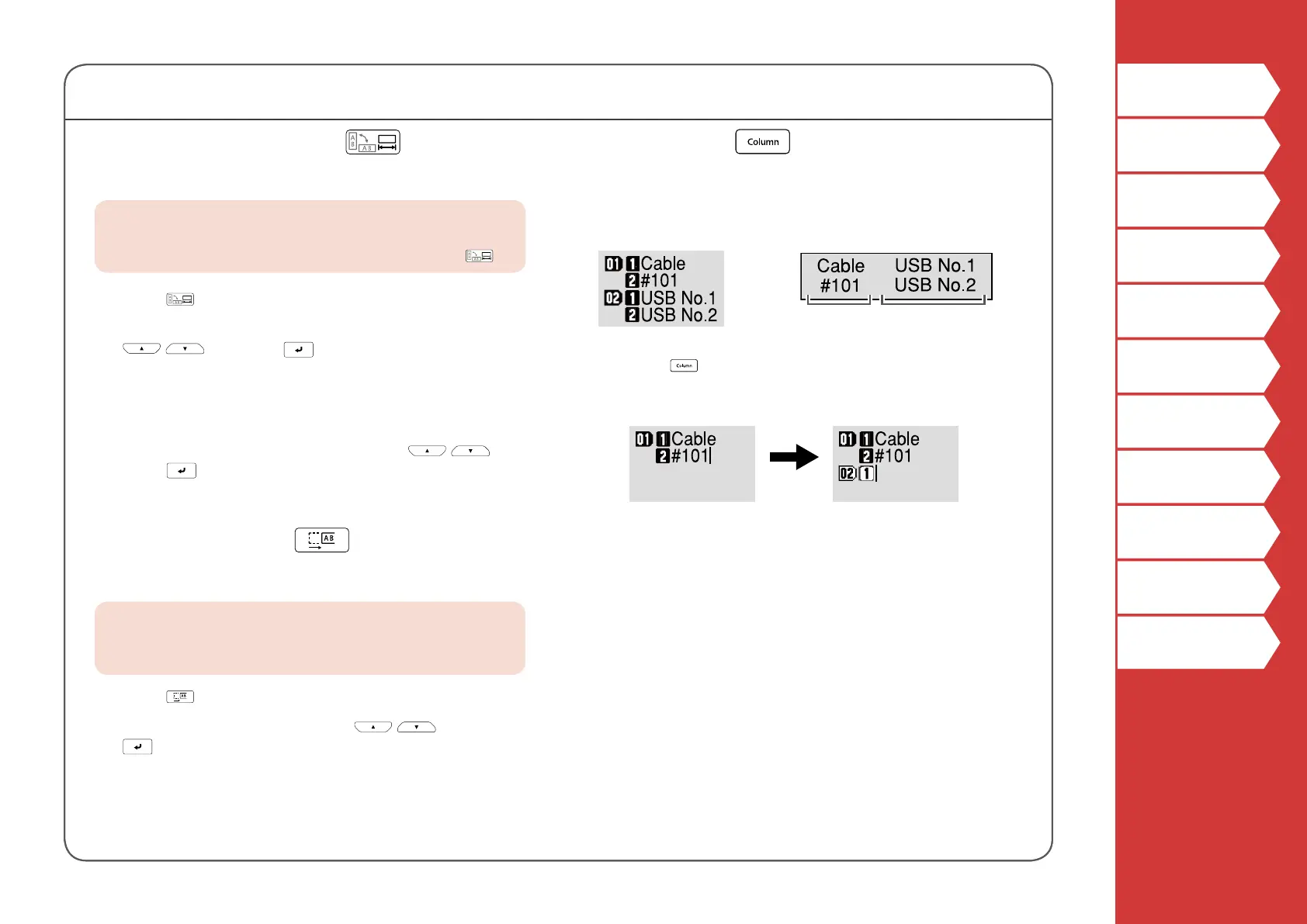33
Top
Safety Instructions
Specications
Troubleshooting
Part Names and
Functions
Start Here
Cleaning
Initializing the
Settings
Purpose-based Index
Key Menu Index
Frame and Table Lists
Customizing Labels
Adding Block
By dividing text into blocks, you can change the style and
the number of lines block-by-block.
Block 1
Block 2
Display Label
1. Press .
A new block is started from the character next to the
cursor.
Setting the Label Length
You can set the length of label or block.
MEMO
When creating a special label, you can set the length again.
Setting items for special label is displayed after pressing
.
1. Press .
2. Select the setting method of the length with
/ and press .
Auto: Automatically adjusts the label length
depending on the length of text.
Set: Sets the label length.
Setting range: 1 to 99.9 cm
3. Select the alignment for the text with
/ and
press
.
Left, Center, Justify, Right
Setting the Margins
Sets the left and right margins.
MEMO
You may not be able to set the margins depending on the label
type you create.
1. Press .
2. Select the type of margins with
/
and press
.
