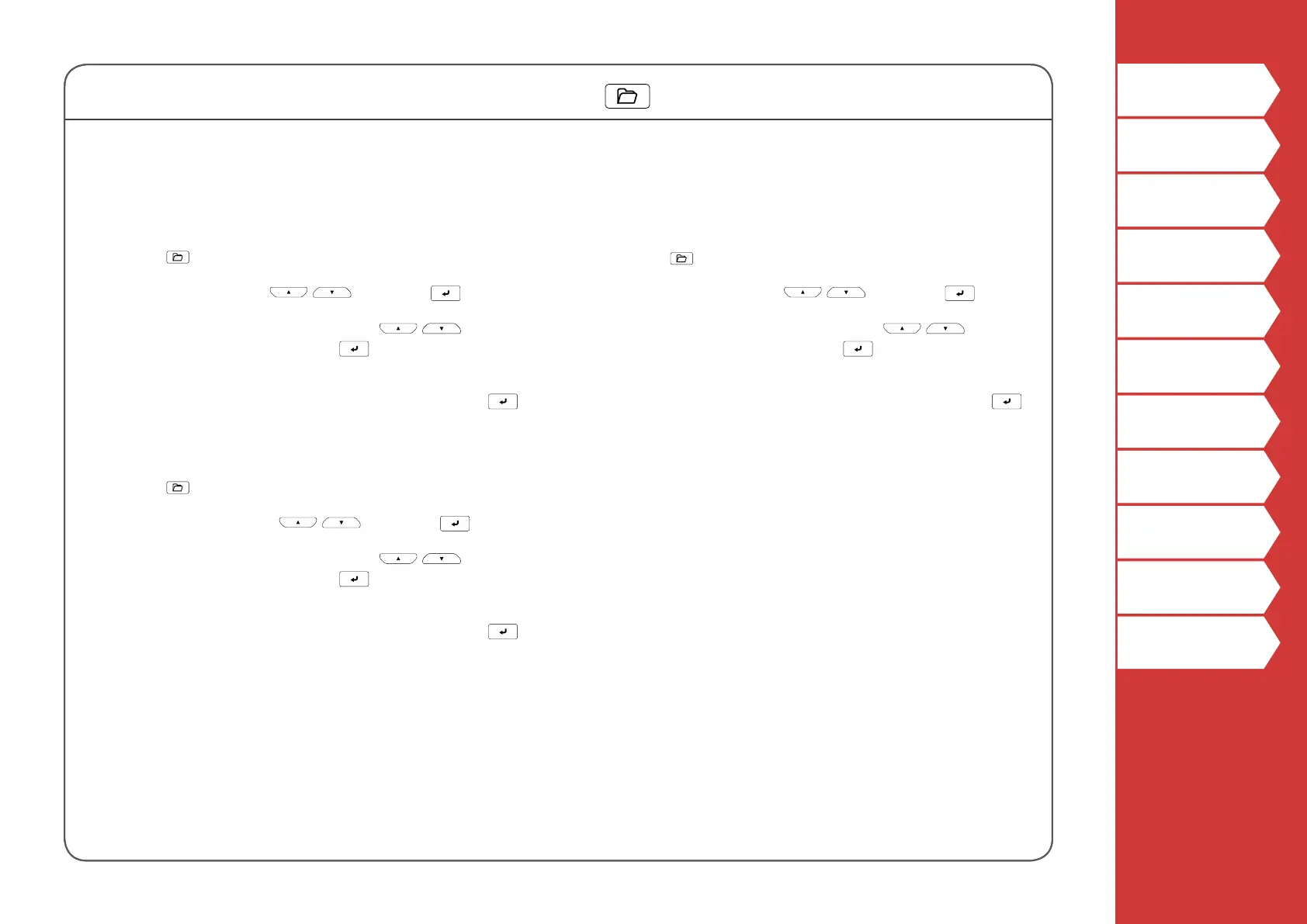34
Top
Safety Instructions
Specications
Troubleshooting
Part Names and
Functions
Start Here
Cleaning
Initializing the
Settings
Purpose-based Index
Key Menu Index
Frame and Table Lists
Saving Frequently Used Labels
Saving a label
1. Press .
2. Select " Save " with
/ and press .
3. Select a registration number with
/ or the
number keys and then press
.
The registration conrmation screen appears.
4. Conrm the registration number and then press
.
Recall the saved label
1. Press .
2. Select " Recall " with
/ and press .
3. Select a registration number with
/ or the
number keys and then press
.
The recall conrmation screen appears.
4. Conrm the registration number and then press
.
Deleting the saved label
1. Press .
2. Select " Delete" with
/ and press .
3. Select a registration number with
/ or the
number keys and then press
.
The deletion conrmation screen appears.
4. Conrm the registration number and then press
.
By saving frequently used labels, you will be able to easily recall and print from them next time.
Up to 100 labels can be saved.
