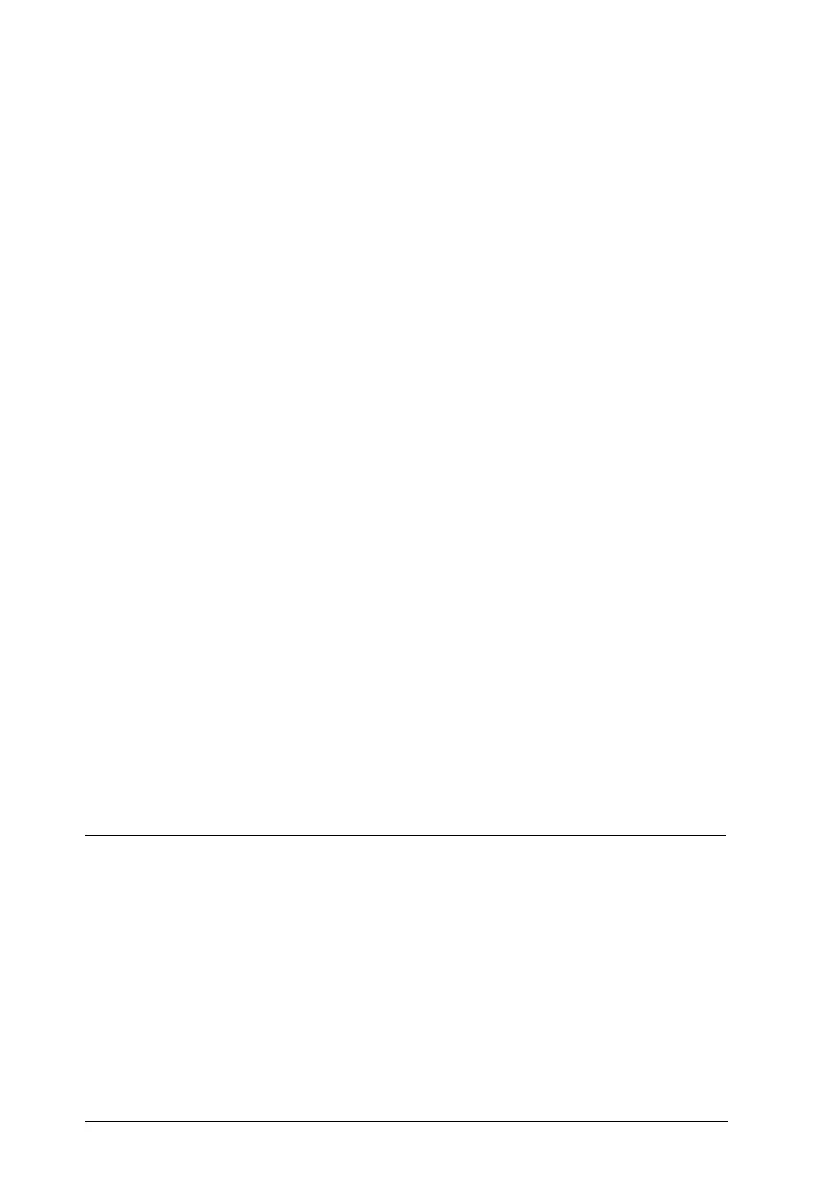Printing on Continuous Paper . . . . . . . . . . . . . . . . . . . . . 2-7
Printing with the push tractor . . . . . . . . . . . . . . . . . . . 2-7
Switching back to single sheets . . . . . . . . . . . . . . . . . . 2-11
Printing with the pull tractor . . . . . . . . . . . . . . . . . . . 2-11
Printing on Special Paper . . . . . . . . . . . . . . . . . . . . . . . 2-15
Adjusting the paper-thickness lever . . . . . . . . . . . . . . . 2-16
Multi-part forms . . . . . . . . . . . . . . . . . . . . . . . . . . 2-17
Labels . . . . . . . . . . . . . . . . . . . . . . . . . . . . . . . . . 2-17
Envelopes . . . . . . . . . . . . . . . . . . . . . . . . . . . . . . 2-18
Changing the Printer Settings . . . . . . . . . . . . . . . . . . . . . 2-19
Printer setting descriptions . . . . . . . . . . . . . . . . . . . . 2-22
Character spacing . . . . . . . . . . . . . . . . . . . . . . . 2-22
Shape of zero . . . . . . . . . . . . . . . . . . . . . . . . . . 2-22
Skip-over-perforation . . . . . . . . . . . . . . . . . . . . . 2-22
Character table . . . . . . . . . . . . . . . . . . . . . . . . . 2-23
Auto line feed . . . . . . . . . . . . . . . . . . . . . . . . . . 2-23
Page length . . . . . . . . . . . . . . . . . . . . . . . . . . . 2-23
Auto tear off . . . . . . . . . . . . . . . . . . . . . . . . . . 2-23
Tractor . . . . . . . . . . . . . . . . . . . . . . . . . . . . . . 2-23
Interface . . . . . . . . . . . . . . . . . . . . . . . . . . . . . 2-24
Bit rate, parity bit, data length, and ETX/ACK . . . . . . 2-24
Installing and Using Options . . . . . . . . . . . . . . . . . . . . . 2-24
Cut-sheet feeder . . . . . . . . . . . . . . . . . . . . . . . . . . . 2-24
Pull Tractor unit . . . . . . . . . . . . . . . . . . . . . . . . . . . 2-28
Roll paper holder . . . . . . . . . . . . . . . . . . . . . . . . . . 2-29
Color upgrade kit . . . . . . . . . . . . . . . . . . . . . . . . . 2-31
Chapter 3
Troubleshooting
Problems and Solutions . . . . . . . . . . . . . . . . . . . . . . . . 3-2
Power Supply . . . . . . . . . . . . . . . . . . . . . . . . . . . . . . 3-2
Power is not being supplied . . . . . . . . . . . . . . . . . . . . 3-2
Printing . . . . . . . . . . . . . . . . . . . . . . . . . . . . . . . . . . 3-3
The printer does not print . . . . . . . . . . . . . . . . . . . . . 3-3
The print is faint or uneven . . . . . . . . . . . . . . . . . . . . 3-4
Dots are missing in printed characters or graphics . . . . . . . 3-4
Printed characters are not what you expected . . . . . . . . . 3-5
The print position is not what you expected . . . . . . . . . . 3-5
L
Blueberry REV.E
A5 size Front
95/04/17
viii
