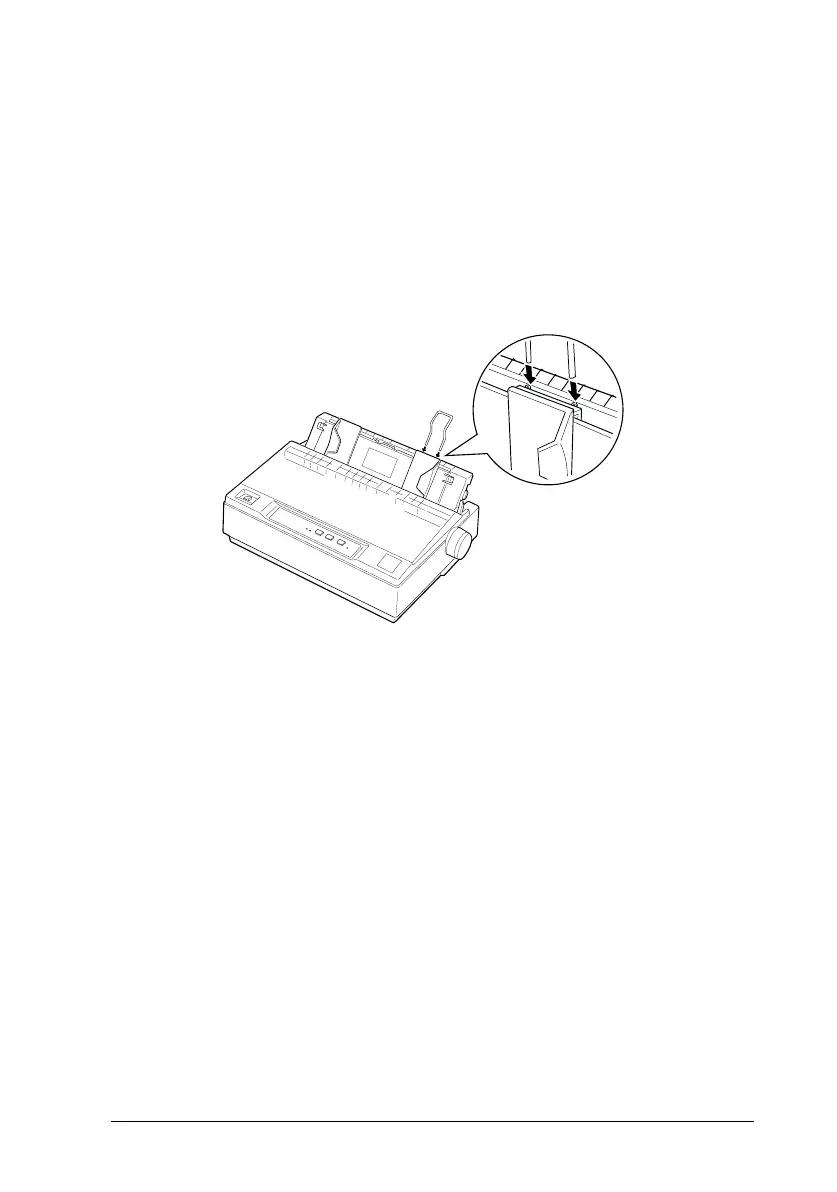Attaching the paper supports
You should install the paper supports before you begin using the
printer.
1. Raise the paper guide. Hold one of the paper supports and push
the tips into the notches on the edge guide.
2. Repeat for the other paper support. Lower the paper guide.
Installing the ribbon cartridge
Before installing the ribbon cartridge, make sure the printer is not
plugged into an electrical outlet.
BB1-07
R
Blueberry REV.E
A5 size Chapter 1
95/04/17
Setting Up the Printer
1-5
