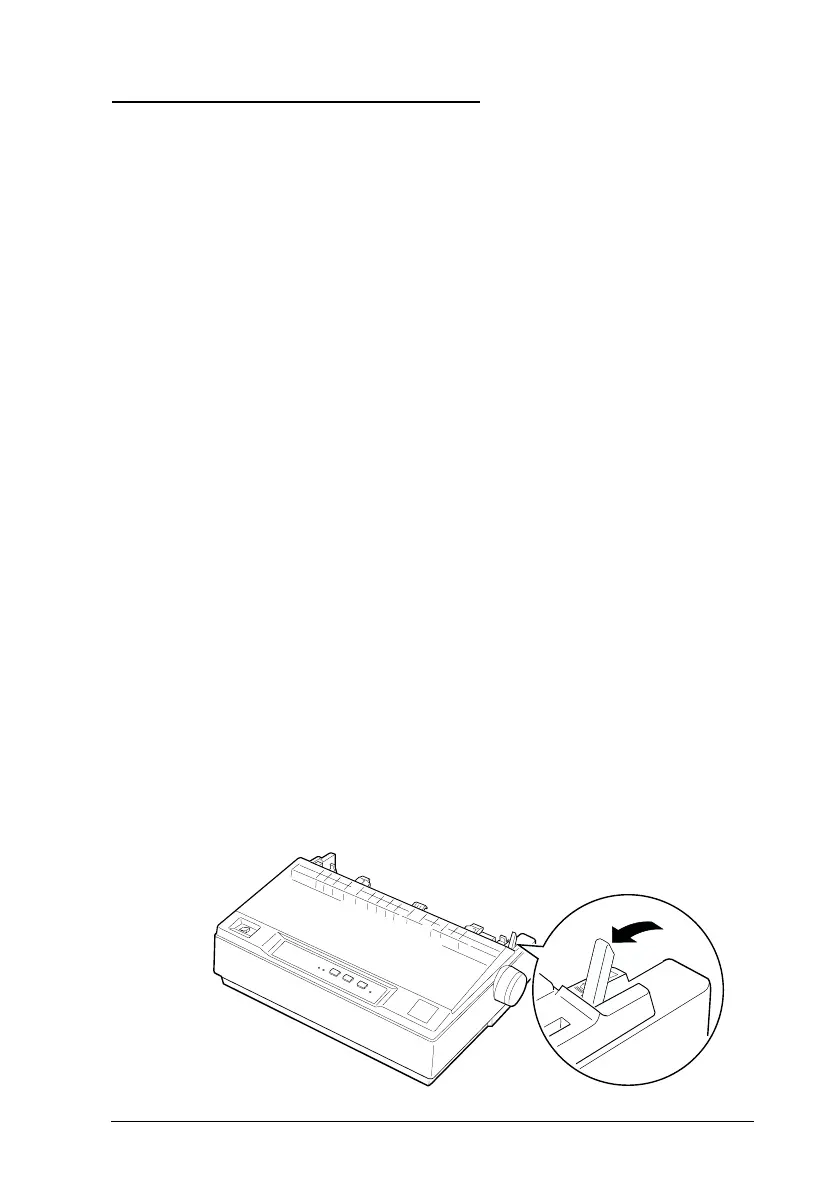Printing on Continuous Paper
Your printer can handle continuous paper with a width of 101 mm
(4.0 inches) to 254 mm (10.0 inches). Depending on where you
position the tractor, you can use it as a pull tractor or a push
tractor. These guidelines can help you decide where to position
the tractor:
❏ Do you want to switch between printing on single sheets and
continuous paper without removing the paper supply? Will
you tear off continuous paper sheet-by-sheet? Use the tractor
in the push tractor position. (The printer comes with the
tractor installed in this position.) See the following section.
❏ Are you printing on labels, multi-part forms, or other
documents that require a precise print position? Use the
tractor as a pull tractor. See page 2-11 for instructions.
Printing with the push tractor
When using the push tractor, it is a good idea to set the Auto tear
off feature in the Printer Setting mode to on. See “Changing the
Printer Settings” on page 2-19. Here’s how to load continuous
paper using the push tractor:
1. Make sure the printer is turned off. Remove the paper guide
and place the paper-release lever in the continuous paper
position.
BB2-04
R
Blueberry REV.F
A5 size Chapter 2
95/05/25
Using the Printer
2-7
