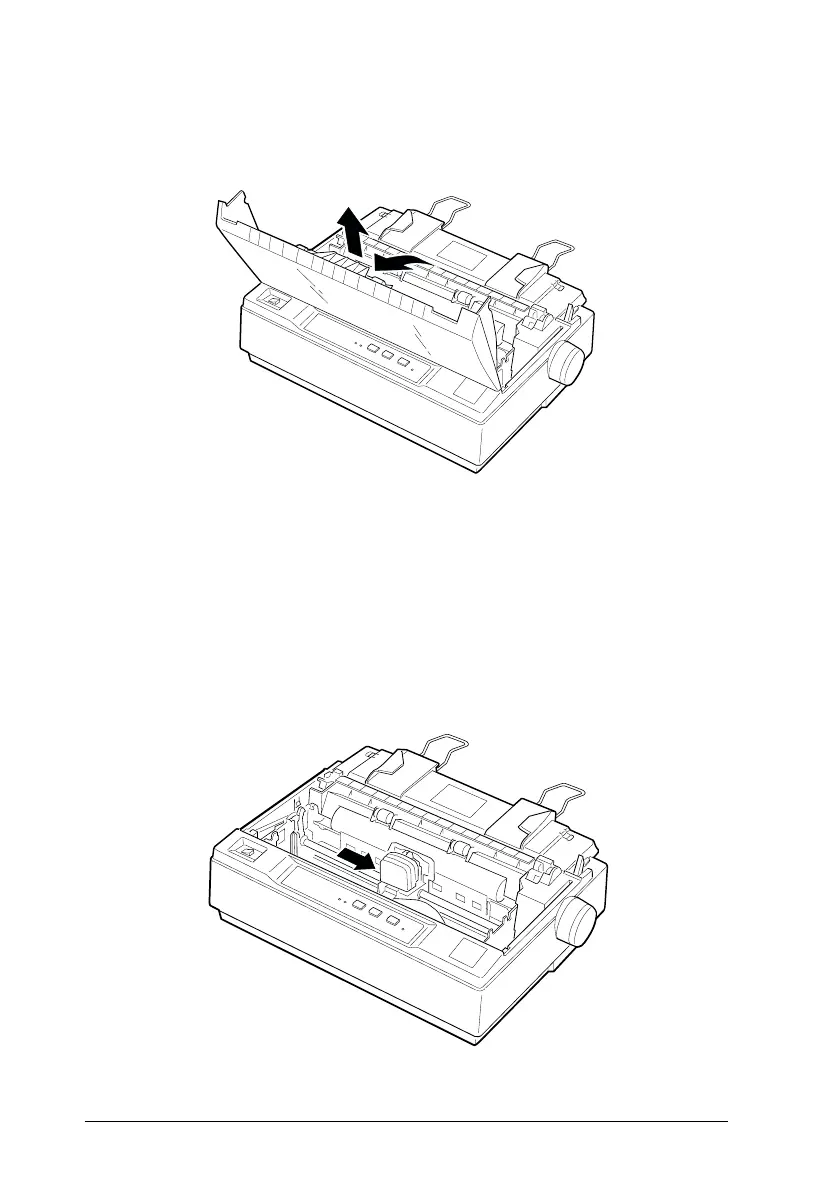1. Open the printer cover to the upright position, then pull it up
to remove it.
w
Warning:
Never move the print head while the printer is turned on; this
can damage the printer. Also, if you have just used the
printer, let the print head cool for a few minutes before you
touch it.
2. Slide the print head to the middle of the printer.
BB1-08
BB1-09
L
Blueberry REV.E
A5 size Chapter 1
95/04/17
1-6
Setting Up the Printer
