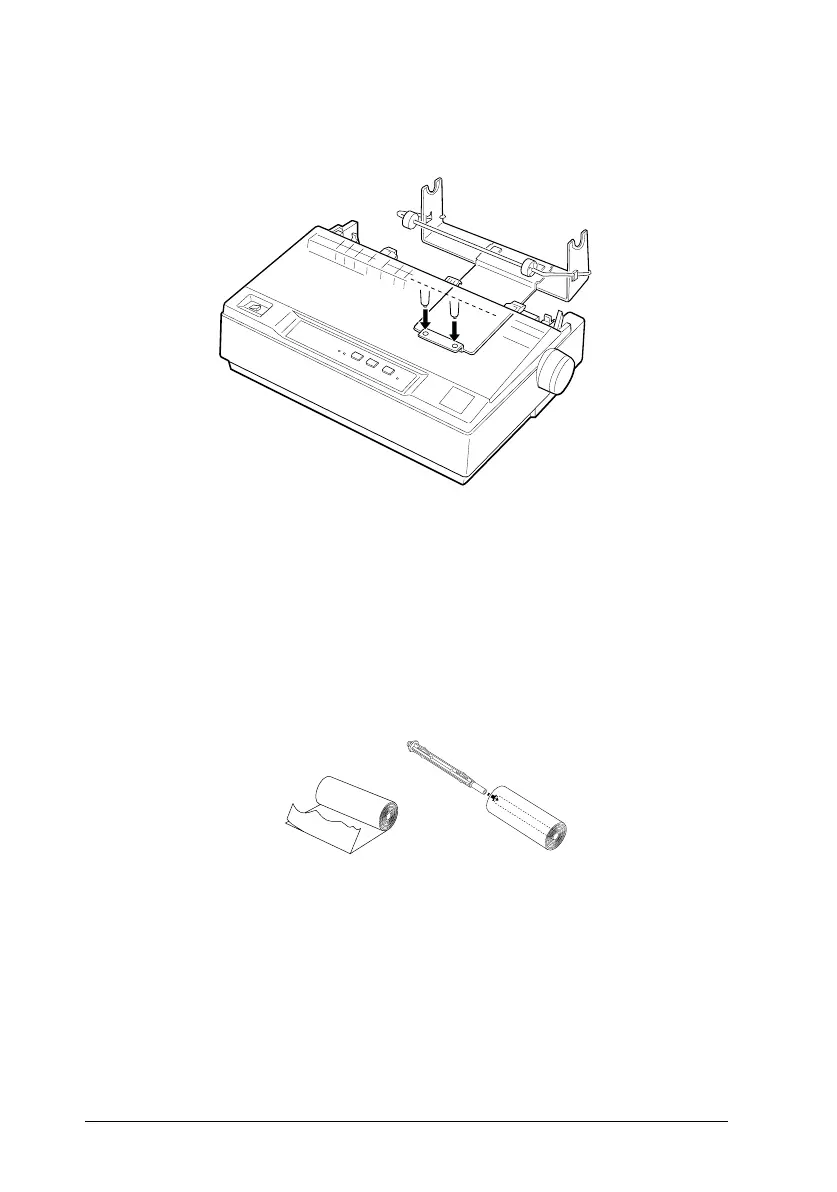2. Position the roll paper holder beneath the printer as shown
below. Fit the two holes in the base onto the two positioning
pegs on the bottom of the printer.
3. Push the paper-release lever to the single-sheet position.
c
Caution:
Be careful to avoid dropping the roll paper holder when lifting
the printer. Only the printer’s weight holds it in place.
4. Cut the leading edge of the roll paper straight across. Slide the
roll paper holder shaft through the center of the paper roll.
5. Set the shaft and paper roll onto the roll paper holder. Orient
the roll so that paper feeds from the bottom of the roll. Then
turn on the printer.
6. Bring the leading edge of the paper up over the paper path
guide for single sheets and insert it into the printer path for
single sheets until you feel resistance.
BB2-20
BB2-21
L
Blueberry REV.F
A5 size Chapter 2
95/05/25
2-30
Using the Printer
