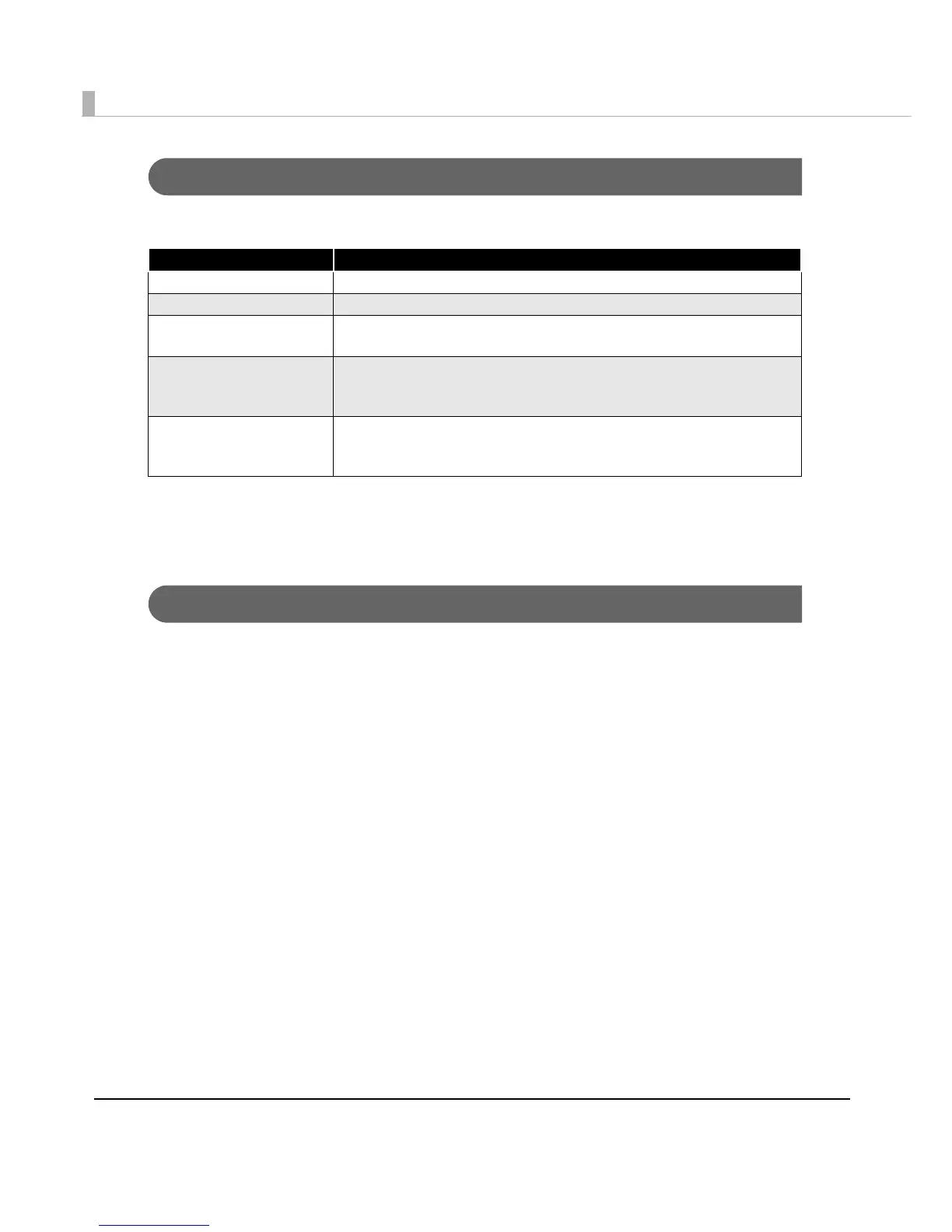10
Interface
The following interfaces are supported with the APD.
Interfaces only for the Customer Display or Drawer can be mounted on some TM printer
models.
For information on the interfaces available on your TM printers, ask your sales representative.
Application
The APD supports direct printing from the Windows applications. No programming is required
for printing directly from commercial applications, such as word processing or spread sheet.
When you want to receive TM printer statuses such as paper out errors at your application, use
the Status API. In this case, you need to develop the applications to incorporate the monitoring
function.
Supported Models
APD 4.xx supports the following models.
Interface Descriptions
Parallel -
Serial -
USB USB 2.0 compliant
(Full-Speed 12 Mbps operation. High-Speed operation is not possible.)
Ethernet 10/100 Base-T
(To configure the settings of IP Address, see the UB-E02 Technical
Reference Guide.)
Wireless LAN IEEE 802.11b
(To configure the settings of IP Address, see the UB-R02 Technical
Reference Guide.)
DM-D10X/20X DM-D110/210 DM-D500 TM-C100 TM-H5000II
TM-H5200 TM-H6000II TM-H6000III TM-J2100 TM-J7100
TM-J7600/7500 TM-L60II TM-L90 TM-L90 Peeler TM-P60
TM-P60 Peeler TM-T58 TM-T70 TM-T88III TM-T88IV
TM-T90 TM-U120 TM-U220 TM-U230 TM-U295
TM-U375 TM-U590 TM-U675 TM-U950 BA-T500
EU-T300 EU-T400 EU-T500
