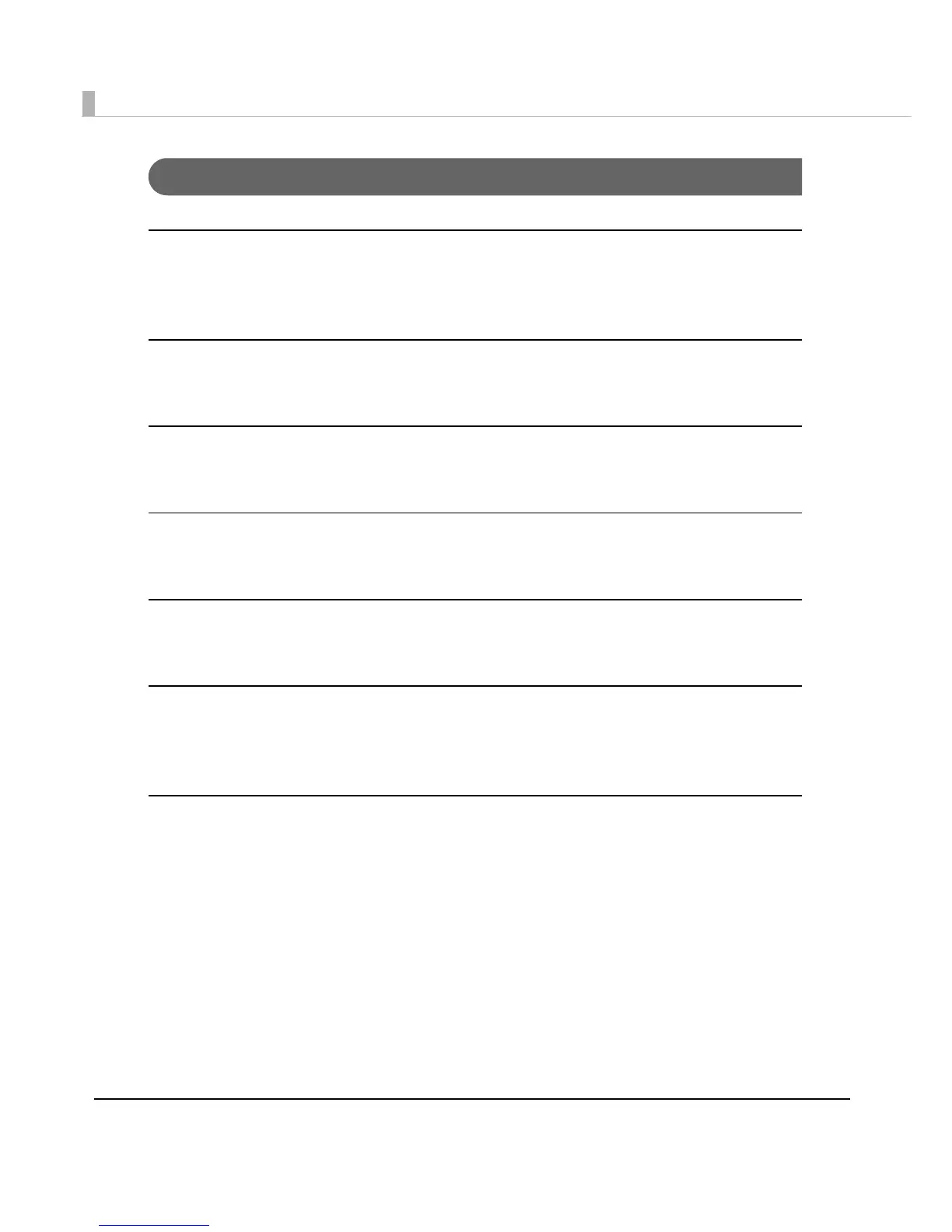8
Manual organization
Install Manual
This manual. Descriptions of the procedures from installing the APD to performing test print,
adding printer drivers, and the silent install which is an automated APD installation.
TM Printer Manual
Descriptions of how to use the APD and its functions.
Printer Specification
Descriptions of the specifications of each printer driver.
TM-C100 Manual
Descriptions of how to use the TM-C100 printer driver and its functions.
Customer Display Manual
Descriptions of how to use the Customer Display printer driver and its functions.
Status API Manual
Descriptions of how to get the status of the TM printer from the user application by using the
Status API.
Devmode API / PRINTERINFO Manual
Descriptions of how to configure some printer functions on your application using the Devmode
API. Explanations about PrinterInfo, which is one of the Windows functions, are also provided.