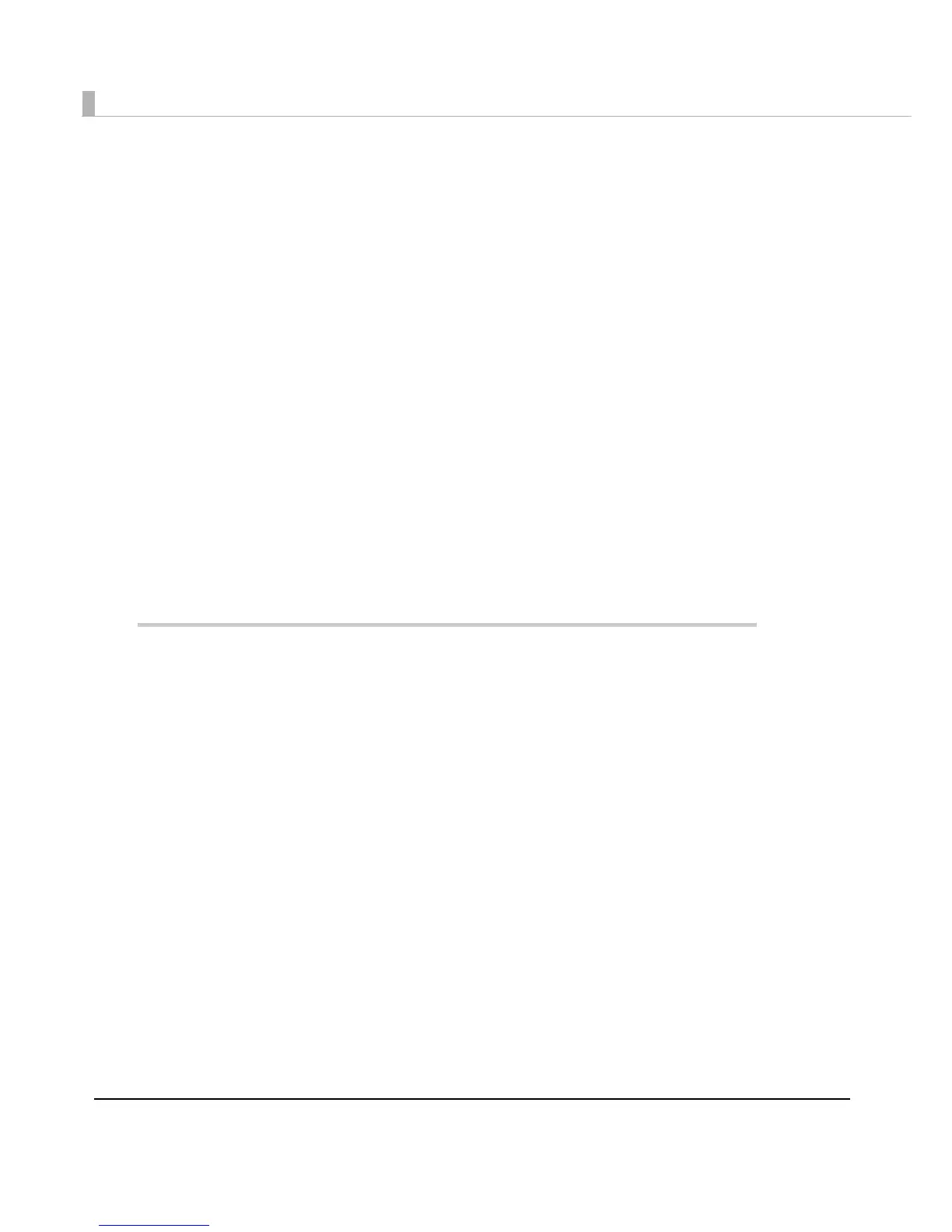6
■ When connecting Customer Display to TM printer ......................................................... 29
Installation Flow ....................................................................................................................................29
Installation when using pass-through connection............................................................................ 29
Installation when using Y-connection ................................................................................................33
Connecting the devices .....................................................................................................................37
Test print/display ...................................................................................................................................38
■ Plug and Play...................................................................................................................... 39
Installation Flow ....................................................................................................................................39
Connecting the TM Printer ..................................................................................................................40
Installing the printer driver ...................................................................................................................40
■ Custom Install ..................................................................................................................... 41
Installation Flow ....................................................................................................................................41
Installation .............................................................................................................................................41
■ Shared Printer ..................................................................................................................... 46
Installation .............................................................................................................................................46
Uninstallation.........................................................................................................................................49
■ Maintenance after Installing the APD .............................................................................. 51
Adding the printer driver .....................................................................................................................51
Uninstalling the printer driver...............................................................................................................54
Replacing a printer ..............................................................................................................................55
Changing the port settings of the TM printer....................................................................................56
Silent Installation ..........................................................................57
■ What Is a Silent Installation?.............................................................................................. 57
Flow of the Silent Installation ...............................................................................................................58
■ Setting the APD Environment To Be Copied..................................................................... 58
APD Setting ...........................................................................................................................................58
■ Creating a Package or Script file ..................................................................................... 60
■ Executing the Silent Installation ........................................................................................ 63
How to execute the Silent Installation................................................................................................63
Checking the Installation Result .........................................................................................................64
Command Options ..............................................................................................................................64