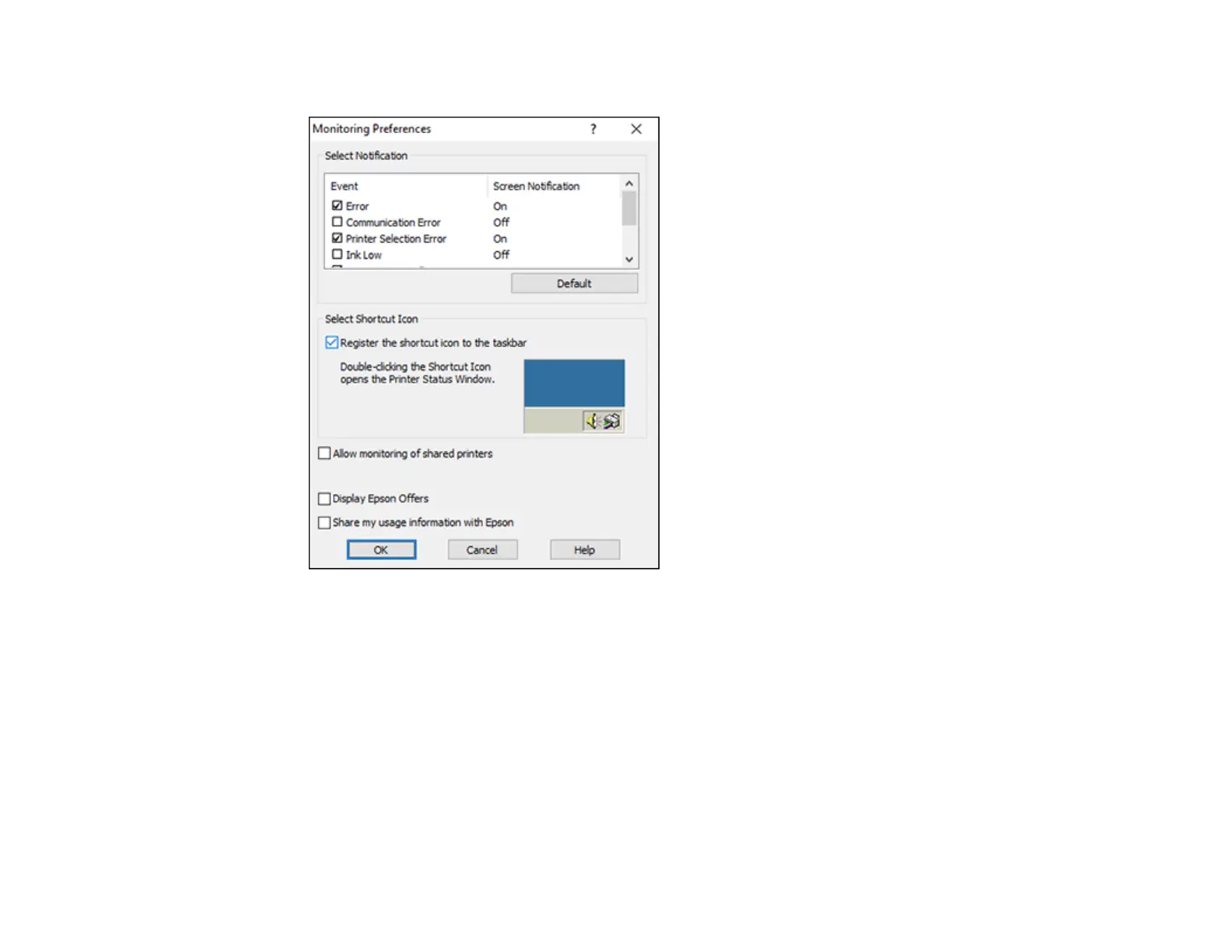70
You see this window:
2. To disable promotional offers, deselect the Display Epson Offers checkbox.
Parent topic: Refilling Ink
Purchase Epson Ink
You can purchase genuine Epson ink and paper from an Epson authorized reseller. To find the nearest
reseller, visit epson.com.jm or call your nearest Epson sales office.
Note: This product is designed to work with genuine Epson inks. Non-Epson ink or any other ink not
specified for this printer could cause damage not covered by Epson's warranties.
The ink bottle that is used for initial product setup has a lower yield due to the ink charging process. This
process is carried out the first time you turn on the printer and guarantees better performance. Yields