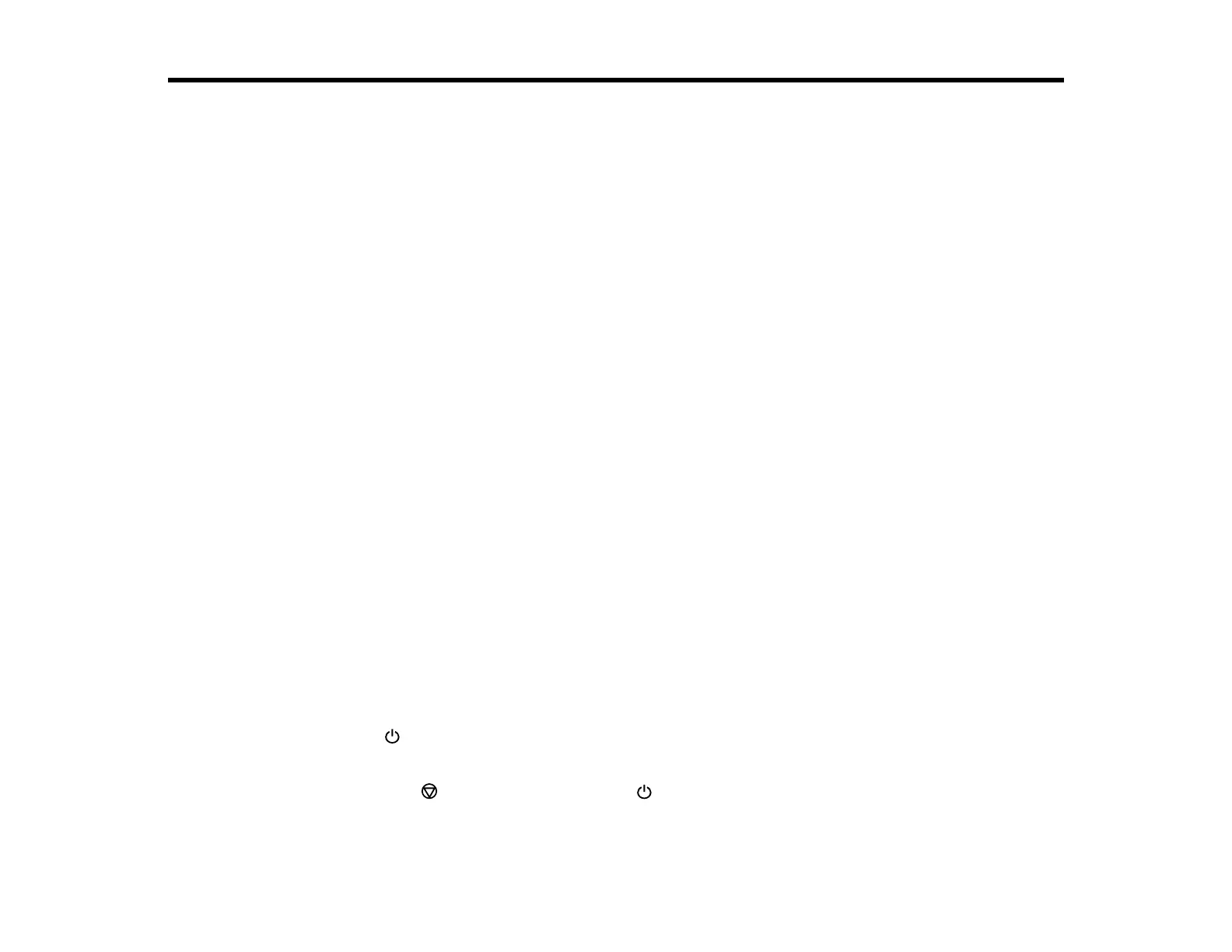79
Adjusting Print Quality
If your print quality declines, you may need to run a utility to clean or align the print head.
If running these utilities does not solve the problem, you may need to run a Power Cleaning or clean the
paper path.
Print Head Maintenance
Print Head Alignment
Cleaning the Paper Path
Checking the Number of Sheets
Print Head Maintenance
If your printouts become too light, or you see dark or light bands across them, you may need to clean the
print head nozzles. Cleaning uses ink, so clean the nozzles only if print quality declines.
You can check for clogged nozzles before you clean them so you don’t clean them unnecessarily.
Print Head Nozzle Check
Print Head Cleaning
Power Cleaning
Parent topic: Adjusting Print Quality
Print Head Nozzle Check
You can print a nozzle check pattern to check for clogged nozzles.
Checking the Nozzles Using the Product Buttons
Checking the Nozzles Using a Computer Utility
Parent topic: Print Head Maintenance
Checking the Nozzles Using the Product Buttons
You can check the print head nozzles using the buttons on your product.
1. Press the power button to turn the product off.
2. Load a few sheets of plain paper in the product.
3. Hold down the stop button and press the power button to turn the product on.
4. When the product turns on, release both buttons.
