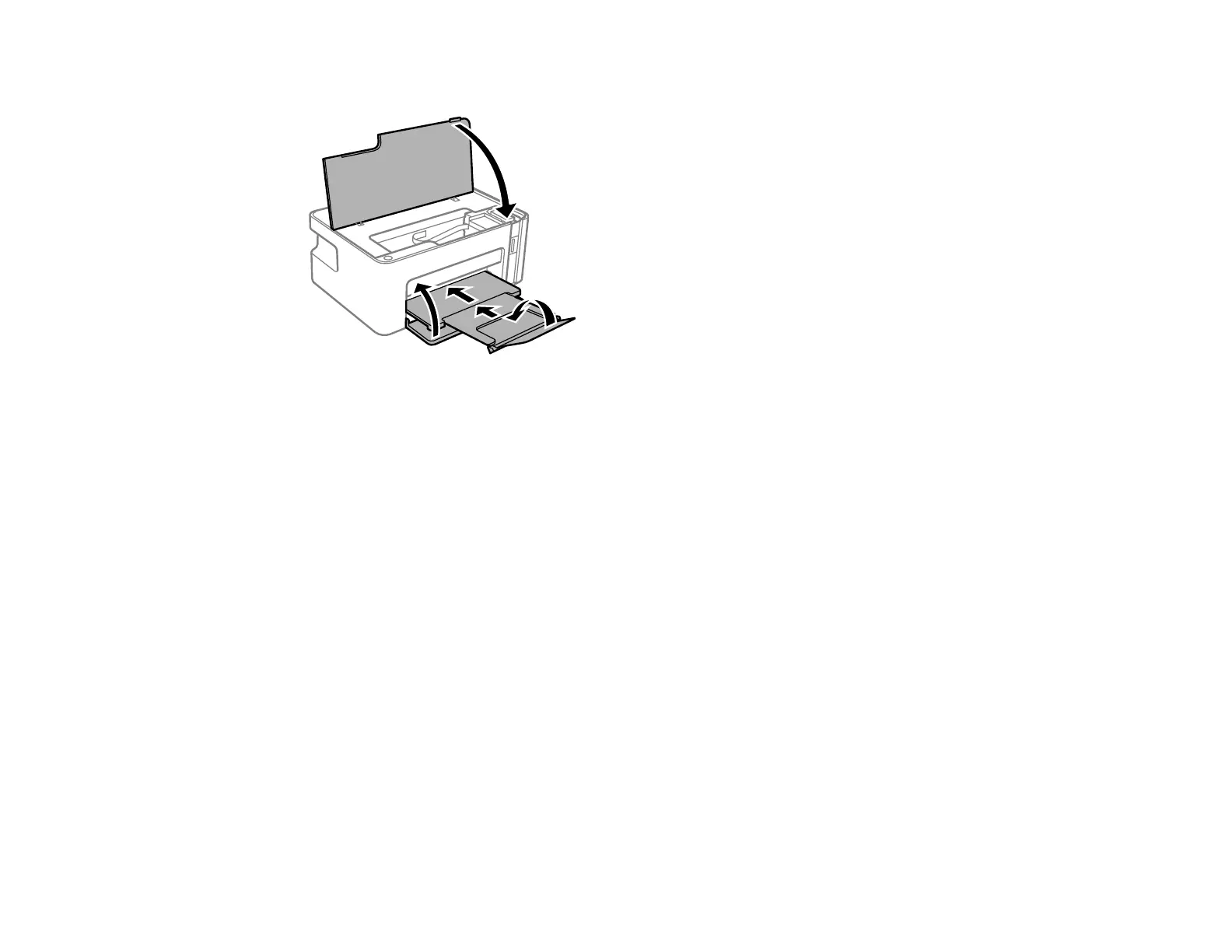97
7. Close the printer cover and output tray, then close the front cover.
8. Place the product in its original packaging materials, if possible, or use equivalent cushioning around
the product.
Caution:
• Keep the product level during transport. Otherwise, ink may leak.
• Do not put opened ink bottles in the box with product.
Before using the product, remove the tape from the ink tank. If print quality has declined when you print
again, clean and align the print head.
Parent topic: Cleaning and Transporting the Product
Related concepts
Print Head Cleaning
Related tasks
Aligning the Print Head Using a Computer Utility