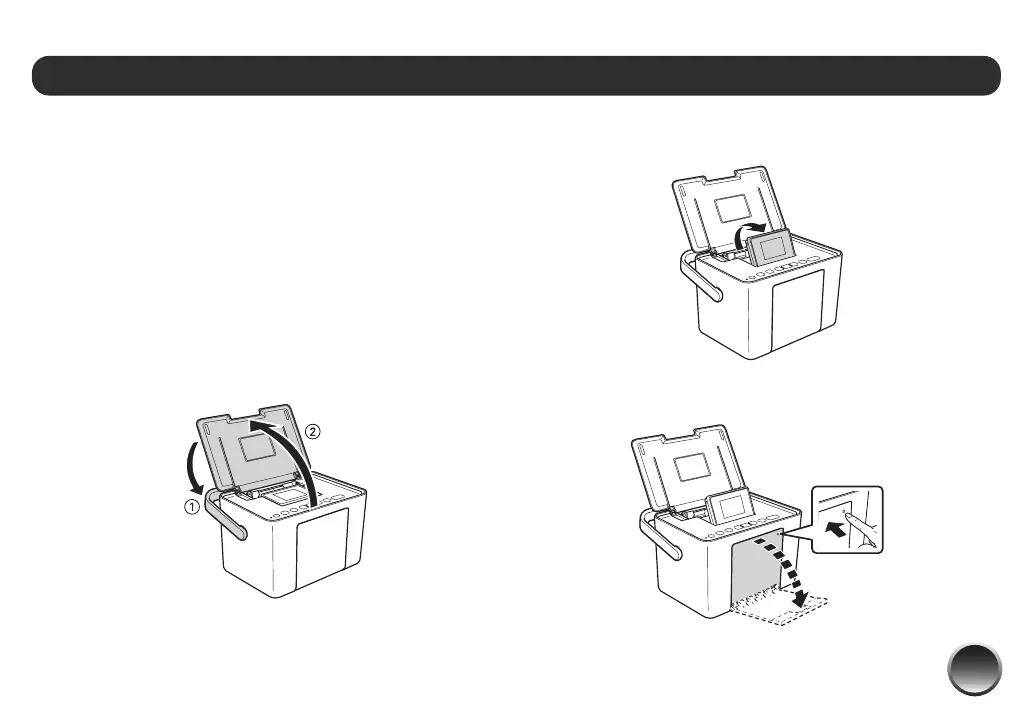7
Before you print with PictureMate, you need to:
● Insert your memory card (below)
● Load paper (see page 7)
When you finish printing, you can remove your
memory card (see page 9).
Inserting Your Memory Card
1 Move the handle to the back. Then open the top
cover.
2 Raise and adjust the photo viewer screen.
3 Press the corner of the output tray to open it.
Prepare to Print
