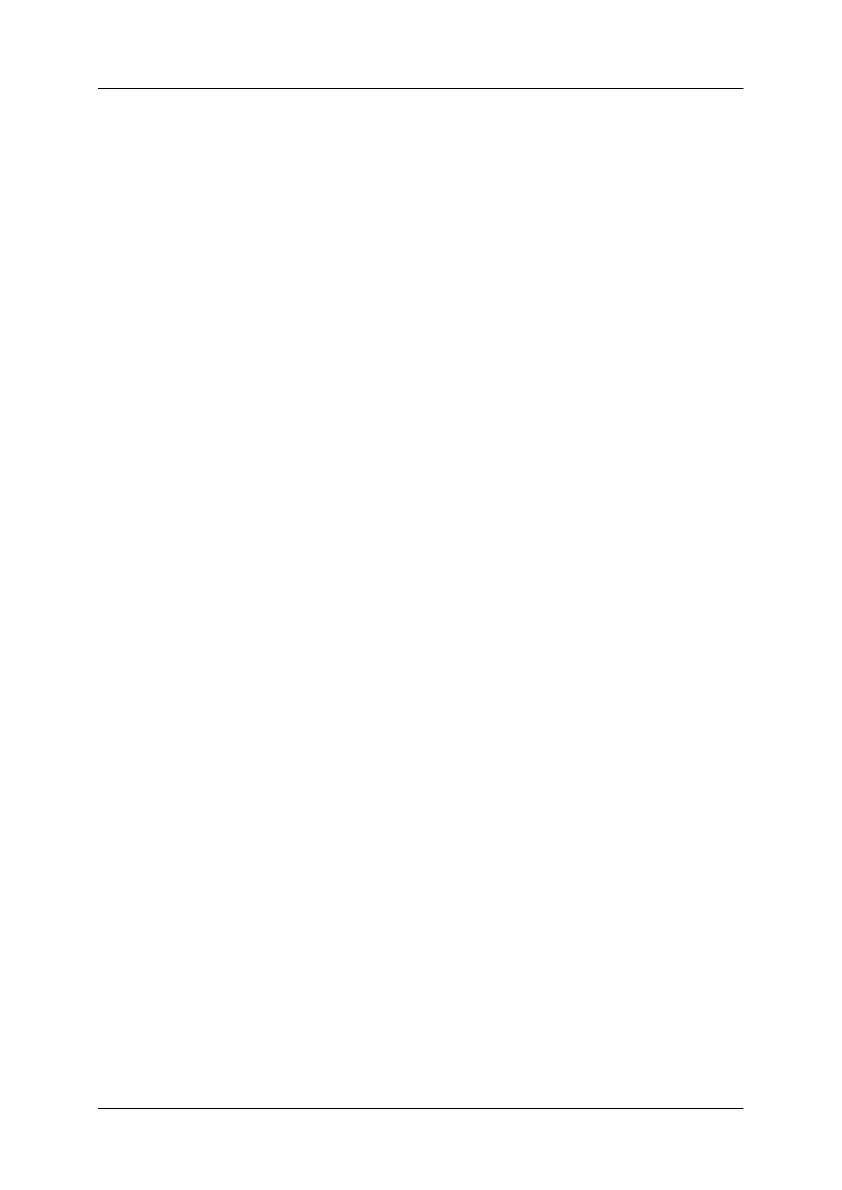Chapter 6 Problem Solver 119
Clearing Paper Jams
If paper is not automatically ejected in the situations noted below,
a paper jam may have occurred inside the printer.
❏ The printer is turned on or the cover is opened when the Roll
paper mode is Off.
❏ You press the F1/Eject button in the ESC/P or IBM PPDS
mode.
Follow the steps noted below to clear the paper jam.
w
Warning:
If you have just used the printer, the print head may be hot; let it
cool for a few minutes before touching it.
1. Turn off the printer.
c
Caution:
Whenever you turn off the printer, wait at least five seconds
before turning it back on; otherwise you may damage the
printer.
2. Open the cover and press the release lever to move the upper
mechanism. Then hold the jammed paper with both hands
and pull it out of the printer. If you can clear the paper jam,
move the upper mechanism to its original position by pulling
the release lever and then close the printer cover. If it is
difficult to do that, go to the next step.
c
Caution:
Make sure that you move the upper mechanism by pulling
the release lever. Do not pull the mechanism by hand. It may
damage the printer.
