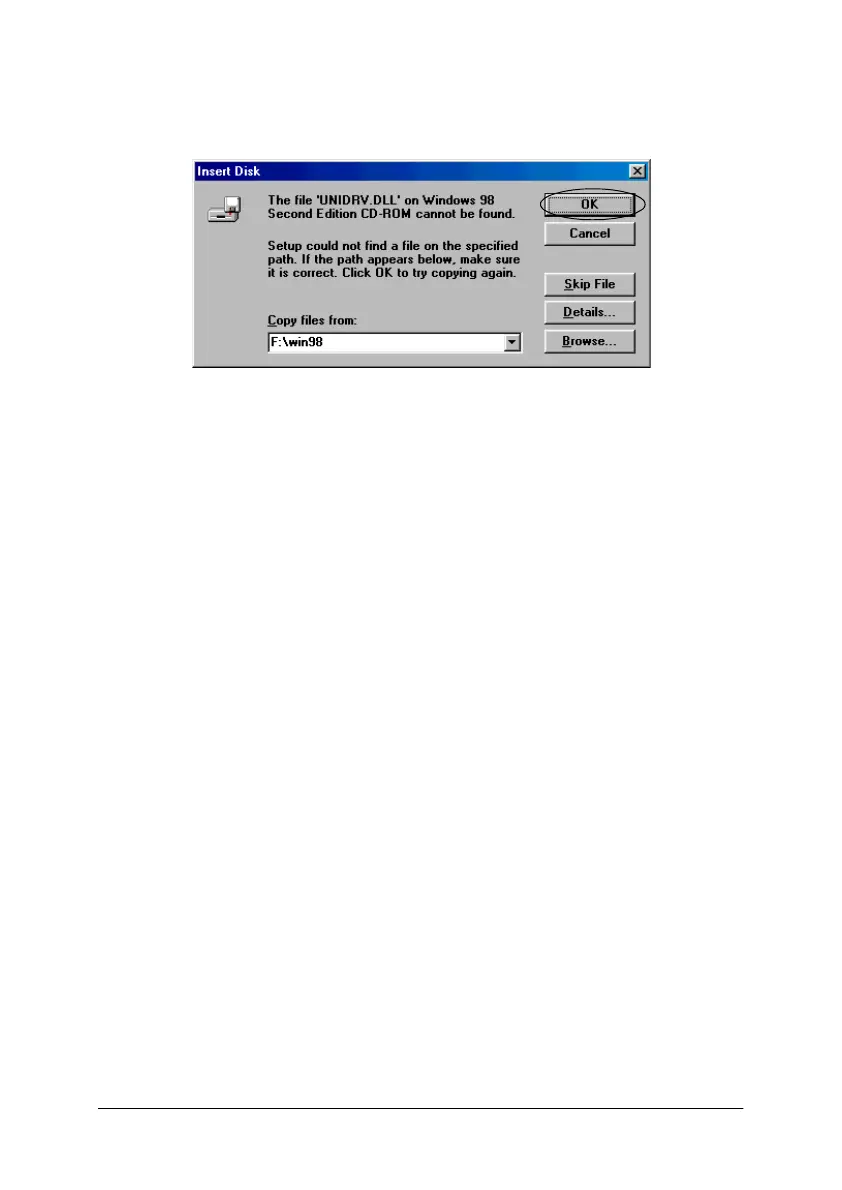Chapter 1 Setting up the Printer 17
8. When prompted, insert the User CD-ROM, then click OK.
Note:
❏ If you receive a message saying the drive is not accessible, click
Cancel and try again.
❏ If a “System Error” message appears, click Cancel.Theexact
message differs depending on your version of Windows.
❏ If you are using Windows NT, you do not need to specify a path.
❏ If you are using Windows 98, the Printer Utility Setup may
start. If it does, follow the instructions on the screen.
9. Setup is complete. Your printer is ready to use.
10. After you install the driver, change the software setting from
PR2 to ESC/P. See “Changing default settings” on page 94 for
details.
