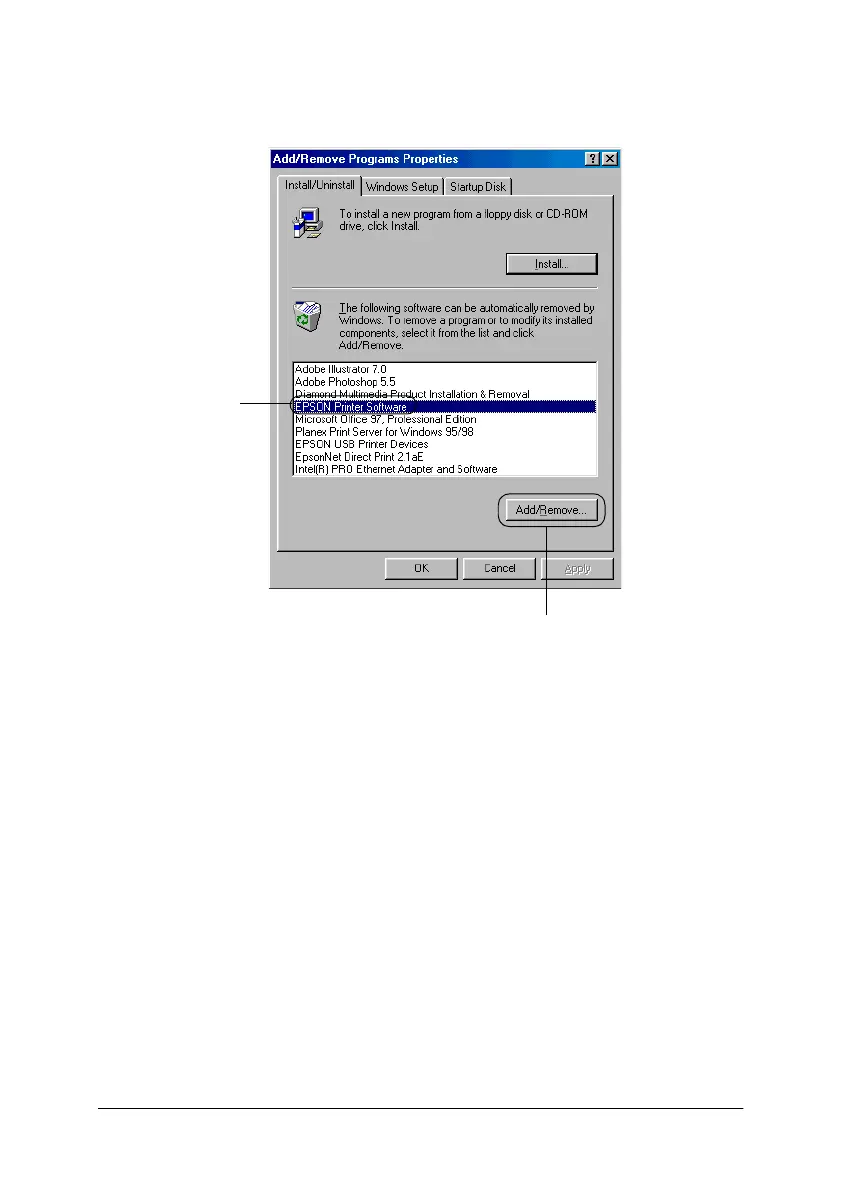Chapter 4 Printer Software 69
4. Select EPSON Printer Software, and click the Add/Remove.
Note:
When using the Windows XP or Windows 2000 computer, click
Change or Remove Programs, select the EPSON Printer
Software, then click Change/Remove.
1
2
