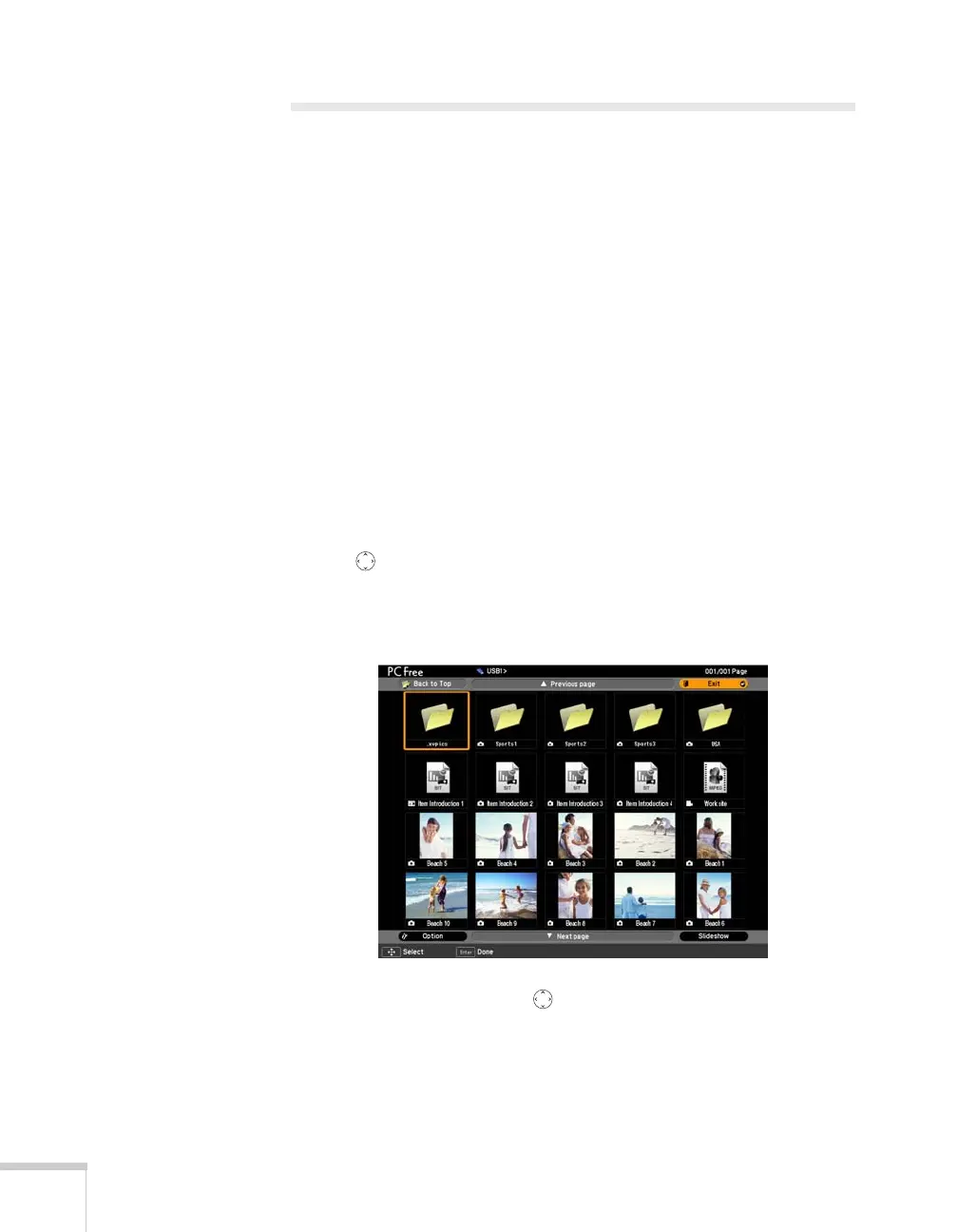112 Presenting From a USB Drive, Camera, or CompactFlash Card
Presenting Files From a USB Drive or
CompactFlash Card
This section explains how to project individual image or movie files
from a USB hard drive, flash memory drive, or CompactFlash card
using EasyMP. See page 133 for a list of the supported file formats.
Follow these steps to display images or play movies:
1. Connect your external drive or insert your CompactFlash
memory card into the projector (see page 52 or 53).
If you are using an external hard drive, plug in its power cord.
2. Turn on the projector, if it is not already on.
3. Select EasyMP as the source by pressing the
EasyMP button on
the remote control.
If you have more than one card inserted in a multicard reader, use
the pointer button on the remote control to select the card you
want to use and press
Enter.
You see your folders and files displayed on the screen:
4. To open a folder, use the pointer button on the remote
control to select the folder and press
Enter. (Or press Esc and
select
Open Folder from the pop-up menu.)
