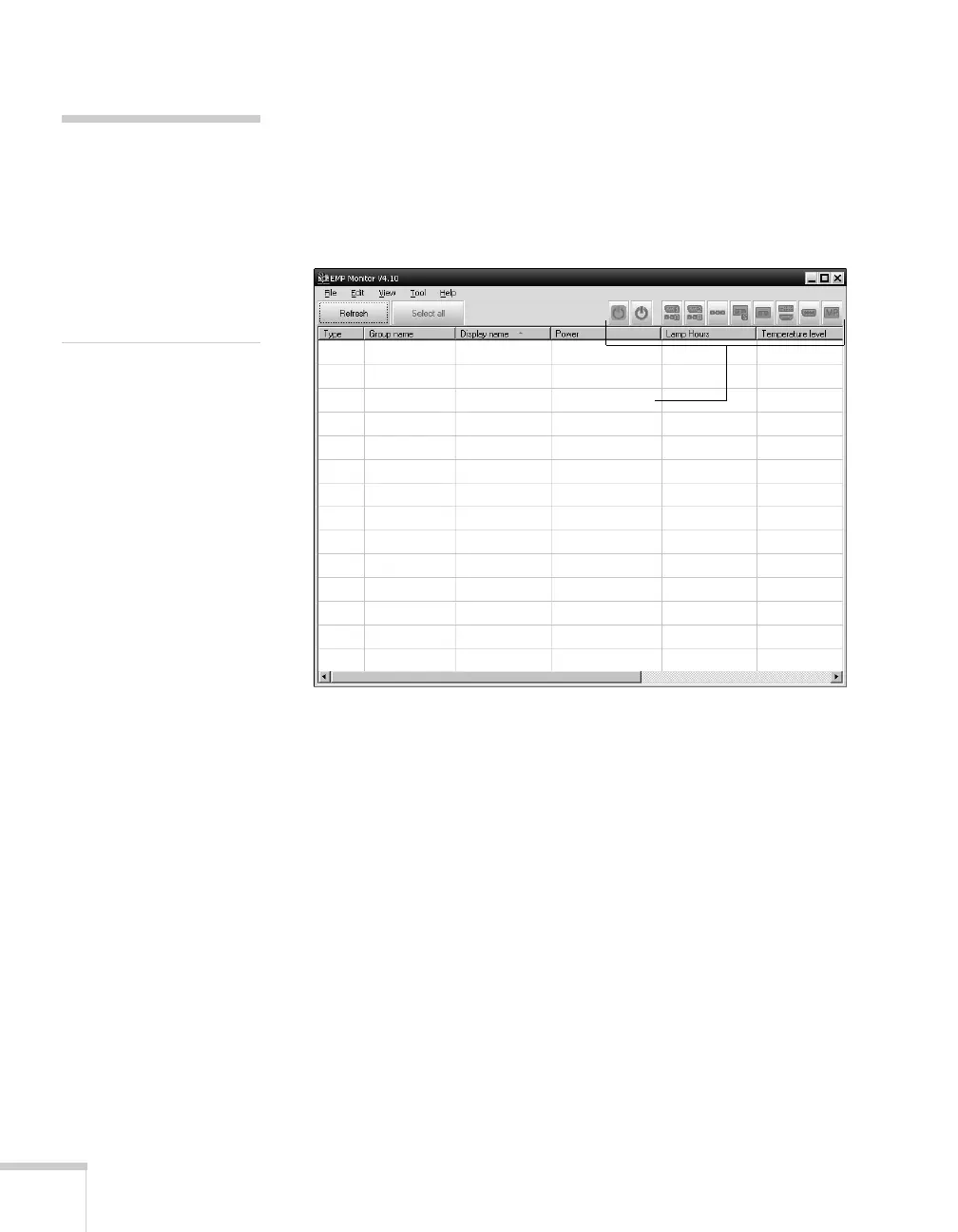164 Managing Projectors
Controlling Your Projectors
The control buttons in the upper-right let you turn the projector on
and off and select video sources. (Hold the mouse pointer over a
button to see a description of its meaning.) Make sure you’ve selected
the projector you want to operate (with the mouse pointer) before
clicking one of the buttons.
note
To turn on a projector when
it’s in standby mode
(plugged in but not
projecting), you must have
selected
Network On as the
Standby Mode setting in
the projector’s menu system
(see page 150).
Control buttons
