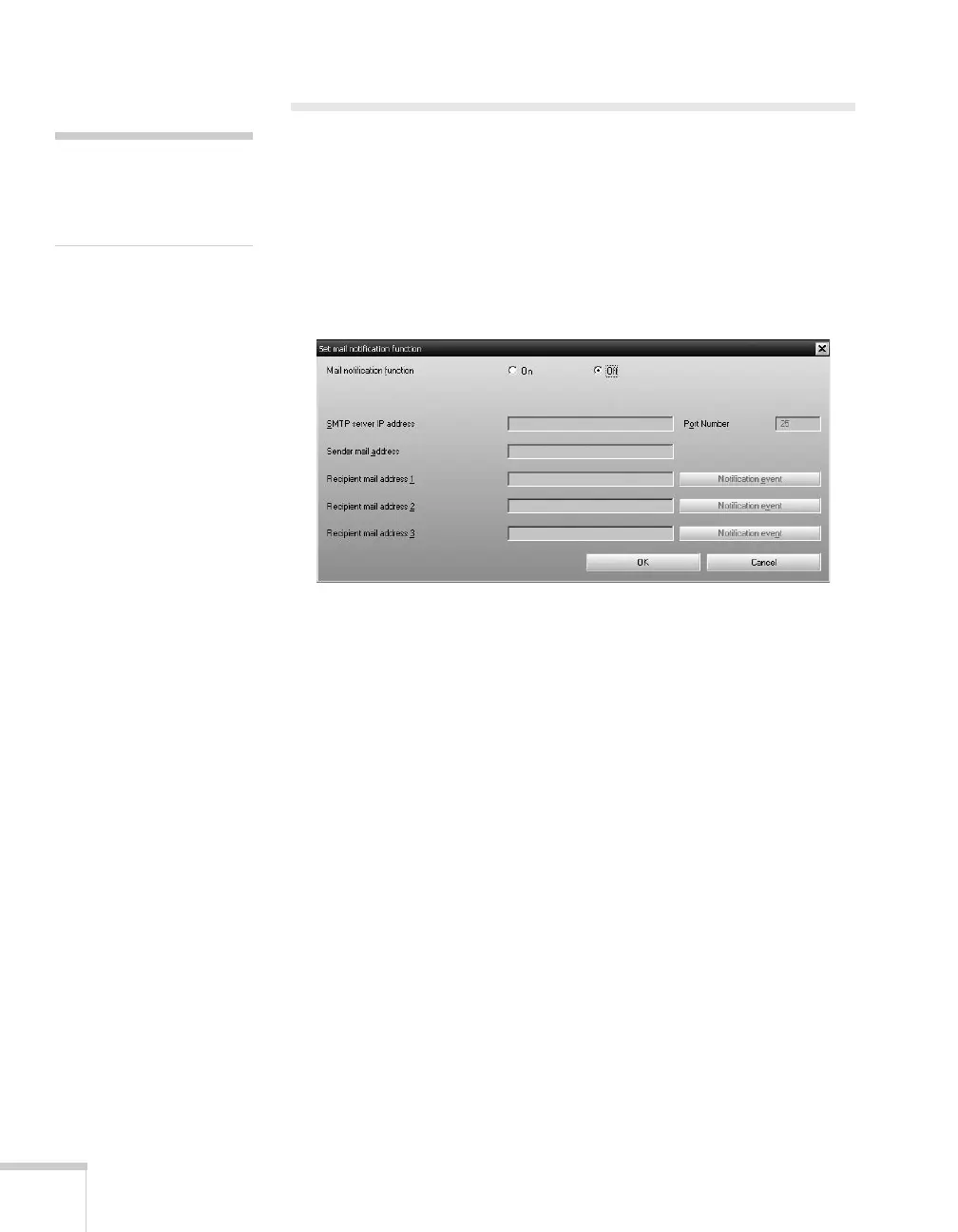166 Managing Projectors
Using E-mail Alerts
You can set up e-mail alerts to warn you of problems with the
projector. Follow the steps below:
1. Open EMP Monitor.
2. From the Tool menu, select
Mail notification function.
You see this screen:
3. Turn the Mail notification function setting
On.
4. Enter the IP address and port number of your network’s SMTP
(outgoing) mail server.
5. Enter the Sender (projector) mail address.
6. Enter up to three e-mail addresses to send alerts to the Recipient
mail address boxes.
7. Click the
Notification event buttons to select the conditions
under which an e-mail alert will be sent.
8. When you’re done, click the
OK button to close the Set mail
notification function window.
note
You can also set e-mail alerts
from the projector’s menu
system (see page 155).
