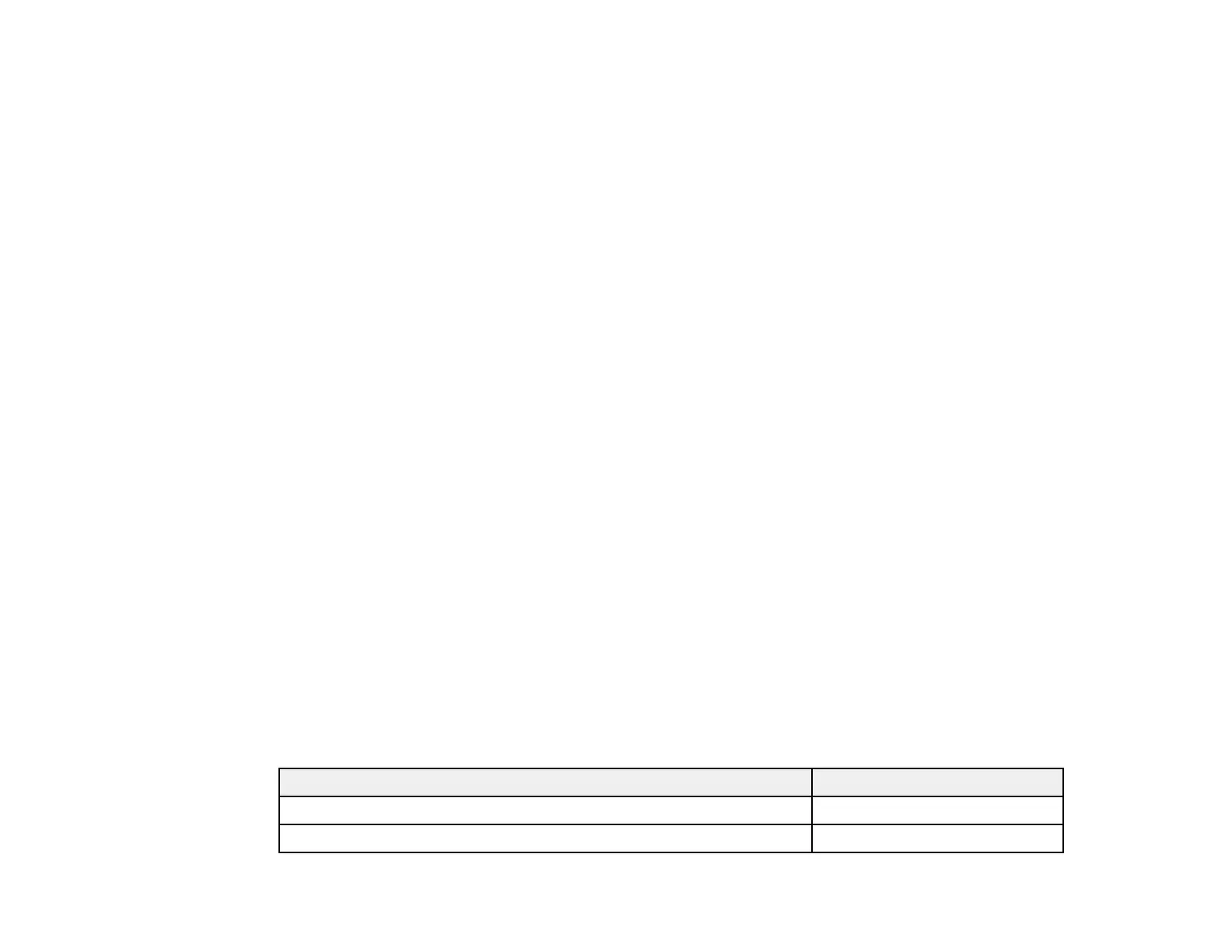4 Power cord
5 VGA computer cable
6 USB cable
7 Carrying case
8 Password Protected sticker
9 Wireless LAN module (PowerLite 1915/1925W)
10 Projector registration and documentation CD-ROM
11 Projector software CD-ROM
Parent topic: Projector Features
Additional Components
Depending on how you plan to use the projector, you may need to obtain the following additional
components:
• To receive an S-Video signal, you need an S-Video cable. This may be provided with your video
device or you can purchase one from Epson.
• To receive a component video signal, you need a D-sub, 15-pin, component-to-VGA video cable. You
can purchase one from Epson.
• To receive an HDMI signal, you need a compatible HDMI cable.
• To project with audio from certain ports, you may need a commerically available audio cable
compatible with your device. See your local computer or electronics dealer for purchase information.
Parent topic: Projector Features
Optional Equipment and Replacement Parts
You can purchase screens, other optional accessories, and replacement parts from an Epson authorized
reseller. To find the nearest reseller, call 800-GO-EPSON (800-463-7766). Or you can purchase online
at www.epsonstore.com (U.S. sales) or www.epson.ca (Canadian sales).
Epson offers the following optional accessories and replacement parts for your projector:
Option or part Part number
Replacement lamp (ELPLP53) V13H010L53
Air filter replacement set (2 filters; ELPAP24) V13H134A24
11
