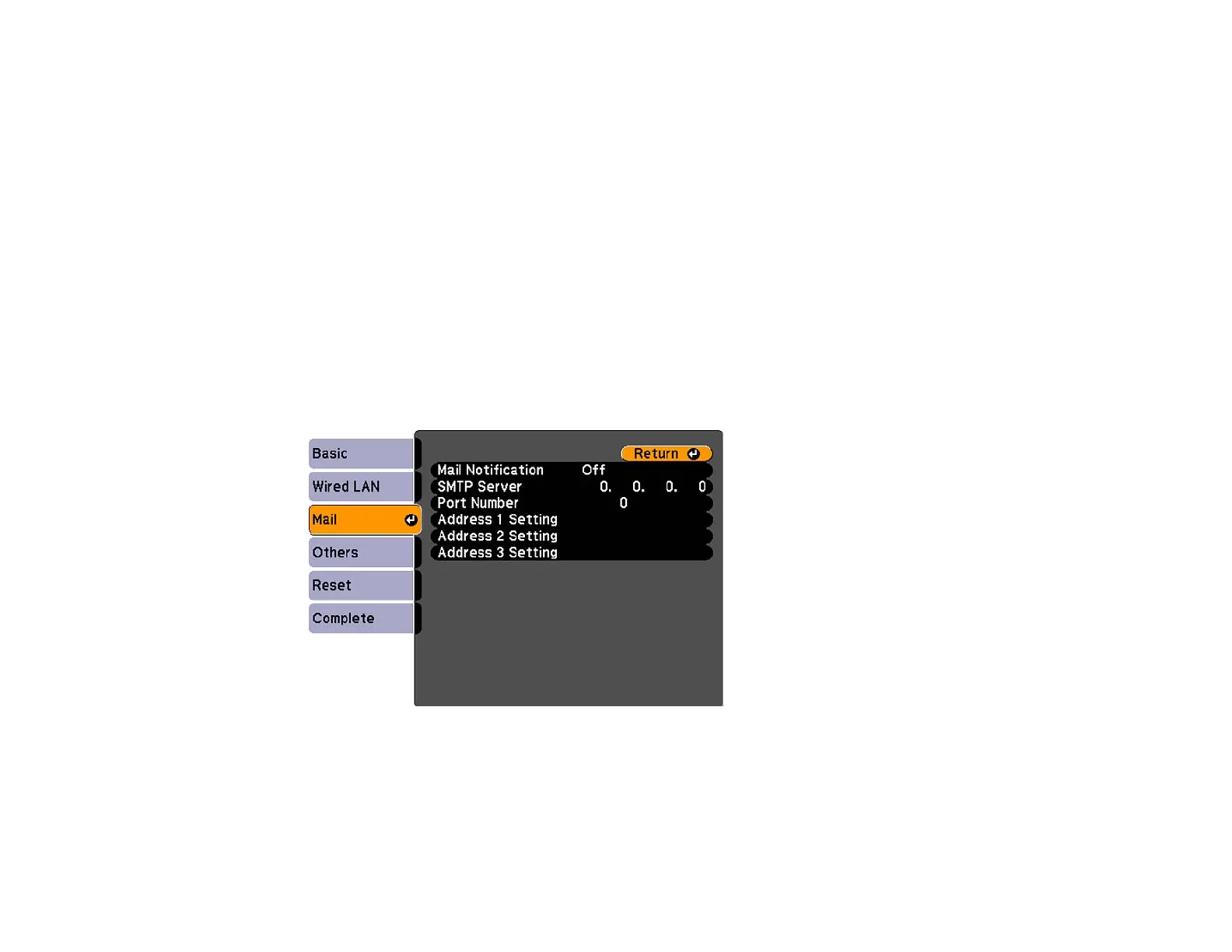3. For the EAP security options, press Enter in the User name field, if available. Then use the
displayed keyboard to enter a user name (up to 32 characters long). Repeat this step to enter a
password in the Password field.
Note: For EAP-TLS security, you do not need to enter any information.
Parent topic: Setting Up Wireless Network Security
Setting Up Projector Network E-Mail Alerts
You can set up the projector to send you an e-mail alert over the network if there is a problem with the
projector.
1. Press the Menu button and select the Network menu.
2. Select Network Configuration.
3. Select the Mail menu.
Wired LAN
65
