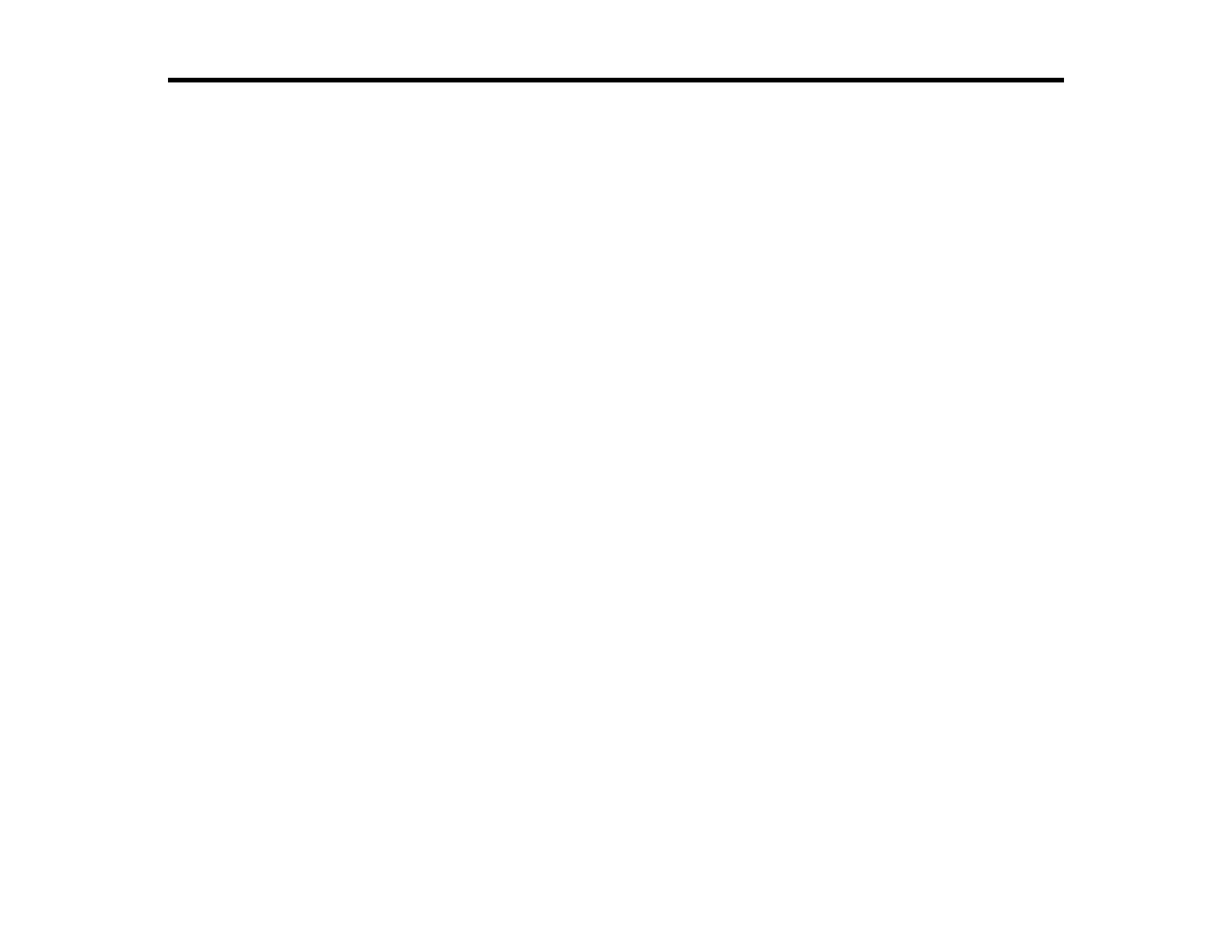Setting Up EasyMP Network Projection for the First Time
Follow these instructions before connecting a computer to the projector over a network.
Installing the Software
Setting Up the Projector
Installing the Software
Install EasyMP Network Projection from the EPSON Projector Software CD-ROM supplied with your
projector.
Note:
• If the language selected for the installation differs from the language of the operating system being
used, the screens may not be displayed correctly.
• You can download the latest version of EasyMP Network Projection from the EPSON Web site.
• If a previous version of EasyMP Network Projection is already installed on your computer, uninstall it
first and then install EasyMP Network Projection.
EasyMP Network Projection System Requirements
Installing EasyMP Network Projection (Windows)
Installing EasyMP Network Projection (Mac OS X)
Parent topic: Setting Up EasyMP Network Projection for the First Time
Related tasks
Getting the Latest Version of the Application
EasyMP Network Projection System Requirements
Your computer must meet the following system requirements to use the EasyMP Network Projection
software.
12
