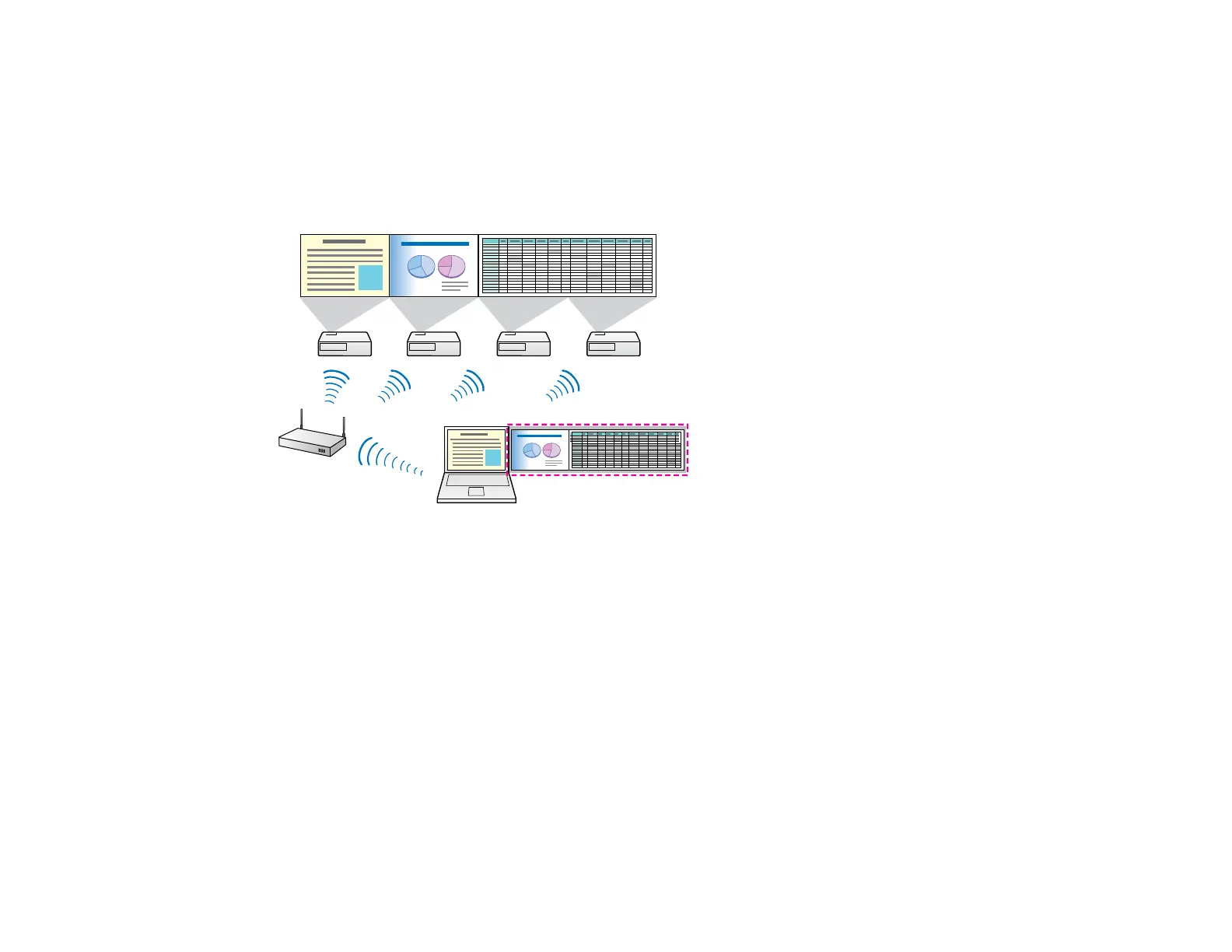Distribution Function
Parent topic: Introduction to EasyMP Network Projection
Multi-Screen Display Function
You can project different images from up to four projectors that are connected to one computer. This
allows you to project complex data, such as a business report, in an extra-wide landscape format.
Parent topic: Display Options
Related topics
Projecting Images Using the Multi-Screen Display Function
Movie Sending Mode
You can play movies smoothly by sending movie files directly to the projector.
Note: This function is only available for supported models.
Parent topic: Display Options
Related topics
Projecting Movies
8
