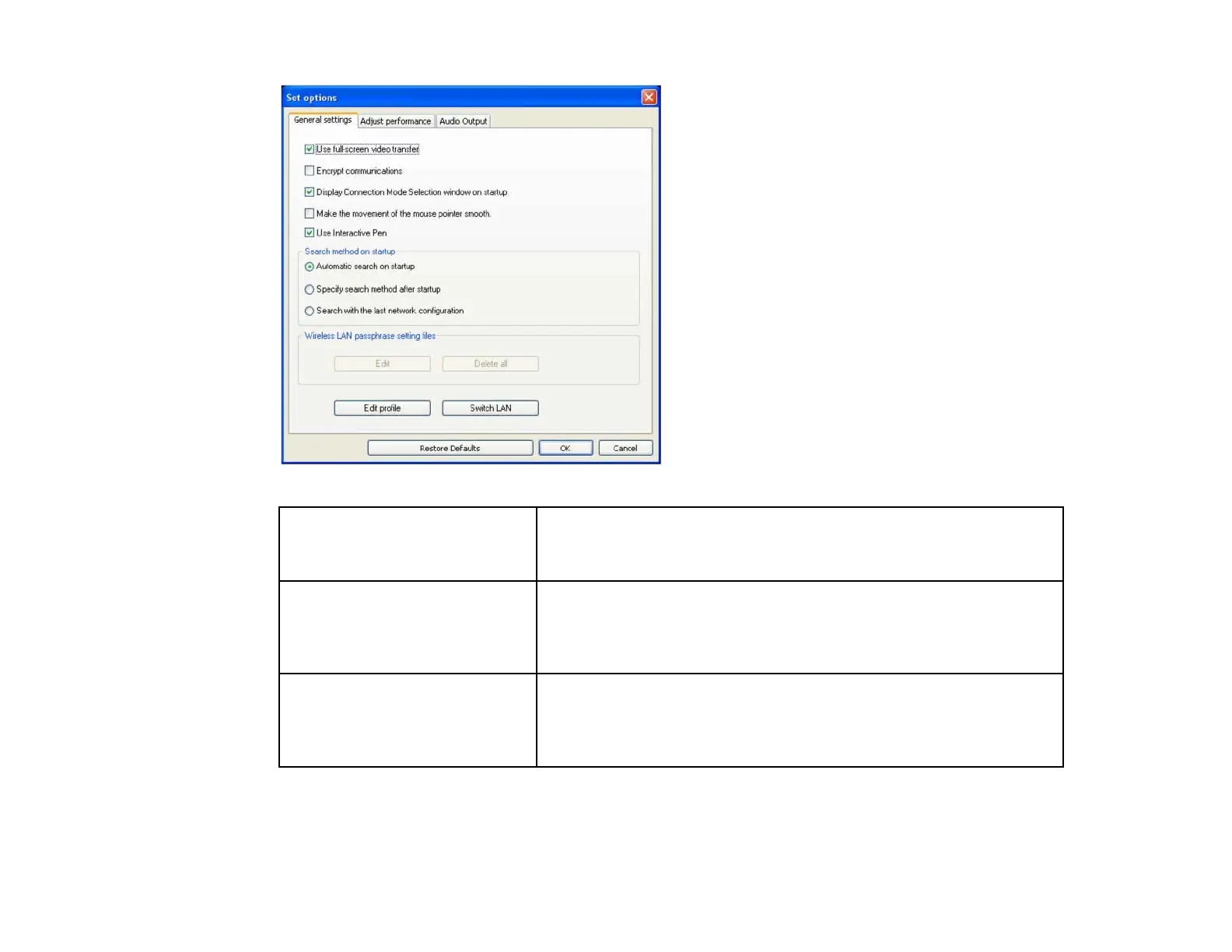Use full-screen video transfer Windows XP only
Plays back a movie file at full screen. If the projector does not
support movie sending, this function cannot be set.
Encrypt communications Select to encrypt and transmit data. Even if data is intercepted, it
cannot be decrypted.
When using Quick Connection Mode, make sure you always select
this checkbox.
Display Connection Mode Set whether or not the Select Connection Mode screen is displayed
Selection window on startup when EasyMP Network Projection starts.
Clear this checkbox once you have settled on a regular startup
method.
90
