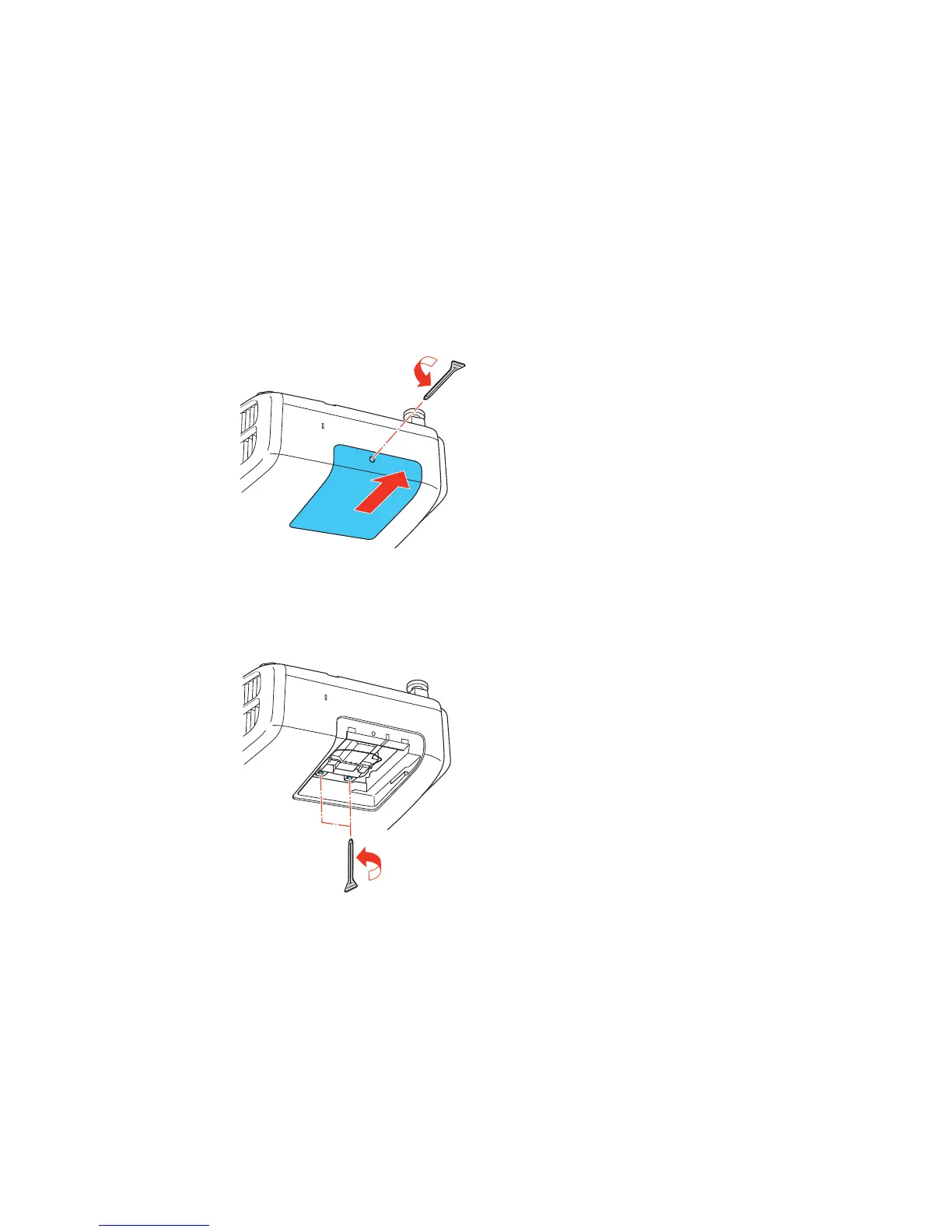3. Use the screwdriver included with the replacement lamp to loosen the screw securing the lamp
cover, and then remove the lamp cover.
Warning: If the lamp is broken, glass fragments may be loose inside the lamp chamber. Be careful
removing any broken glass to avoid injury.
4. Loosen the screws securing the lamp to the projector. The screws do not come all the way out.
157
