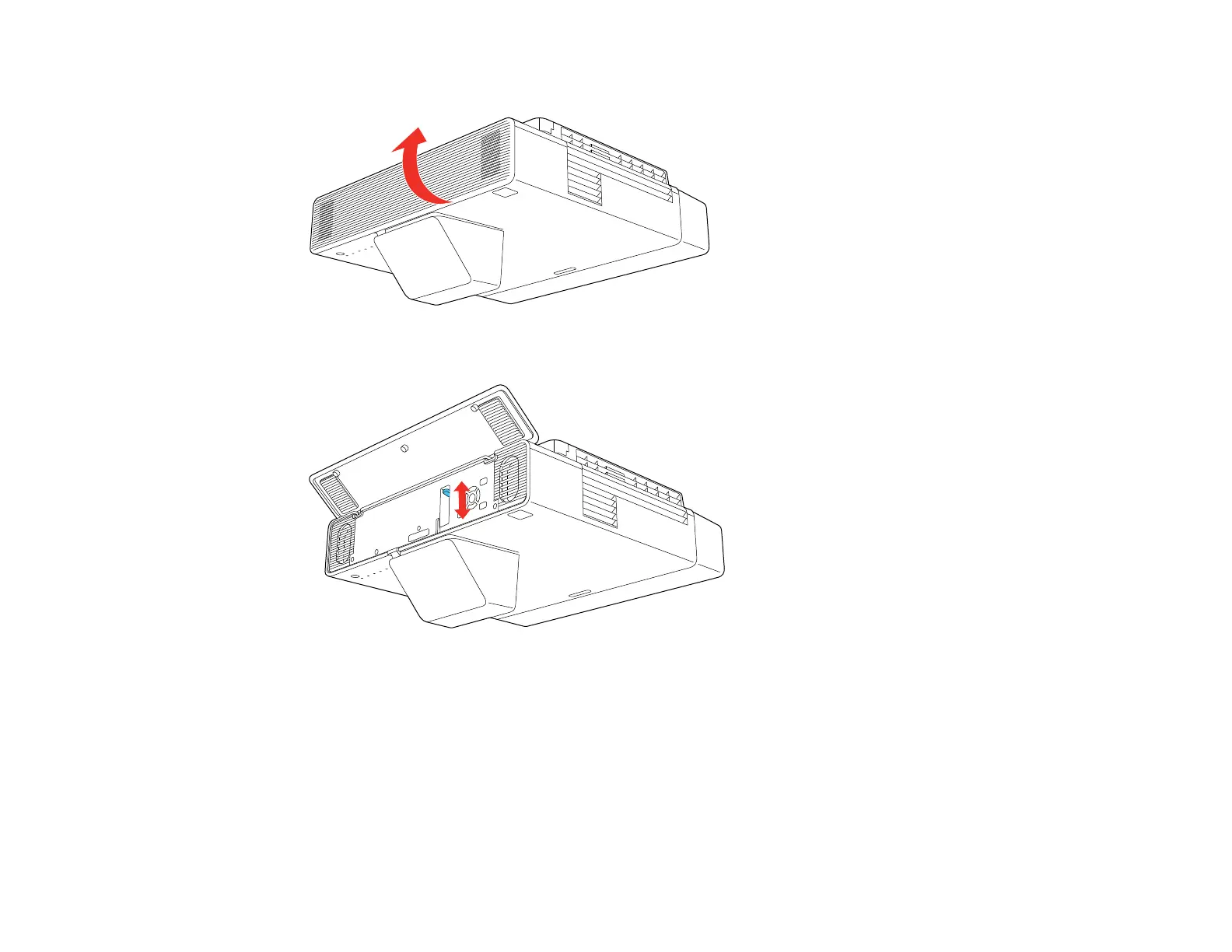116
5. Open the front cover.
6. Move the focus lever and adjust the focus using the center reference point of the projected screen.
7. Once the center reference point is in focus, check that the corner reference points are also in focus.
Note: If any areas are out of focus, use the focus lever to adjust the focus until the corners appear
the same.
8. To remove the test pattern, press Esc.
Parent topic: Using Basic Projector Features
