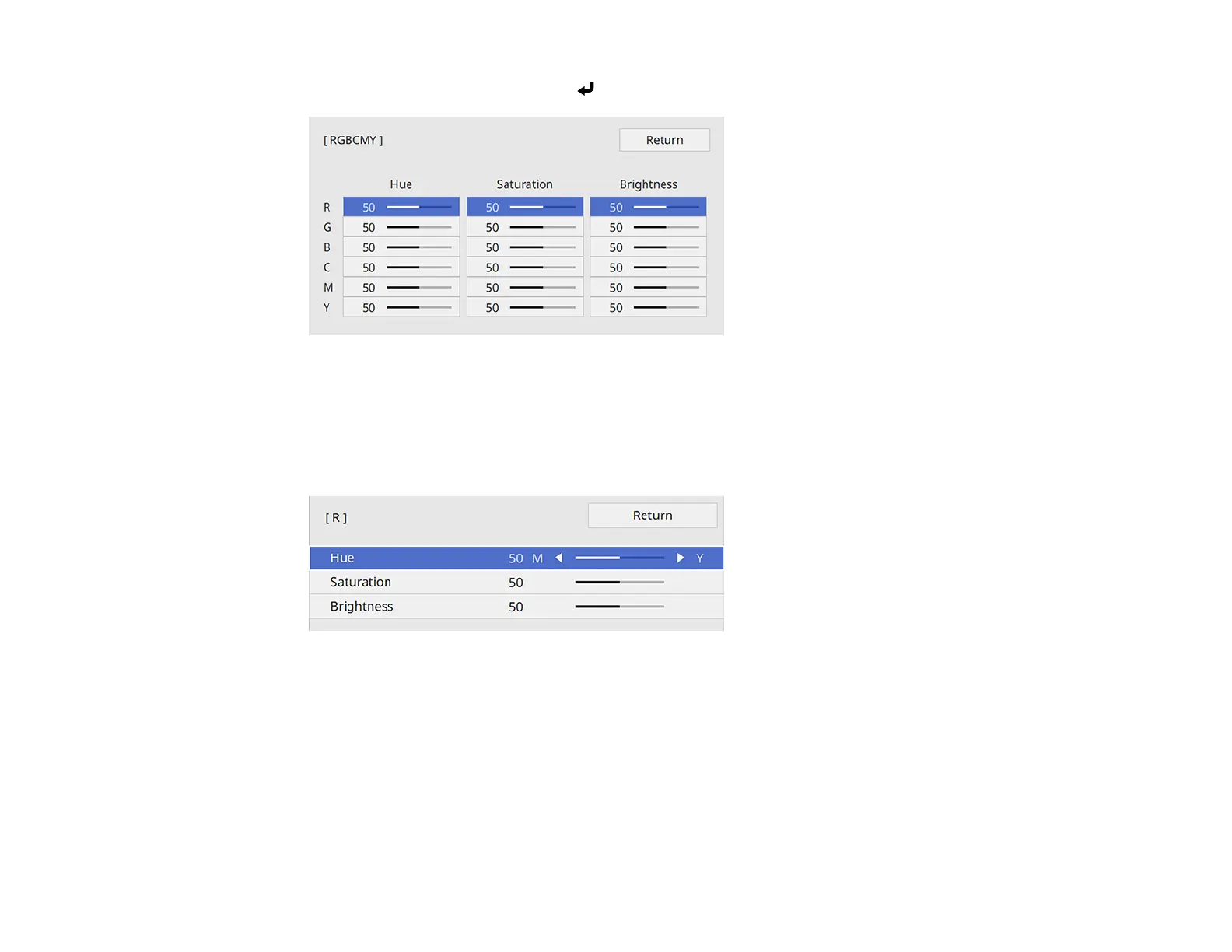127
5. Select the color to adjust and press Enter.
6. Do the following as necessary for each setting:
• To adjust the overall hue of the color (bluish, greenish, reddish), adjust the Hue setting.
• To adjust the overall vividness of the color, adjust the Saturation setting.
• To adjust the overall brightness of the color, adjust the Brightness setting.
7. Press Menu or Esc to exit the menus.
Parent topic: Using Basic Projector Features
Adjusting Gamma
You can adjust the gamma to improve differences in halftone brightness that vary depending on the
connected device.
