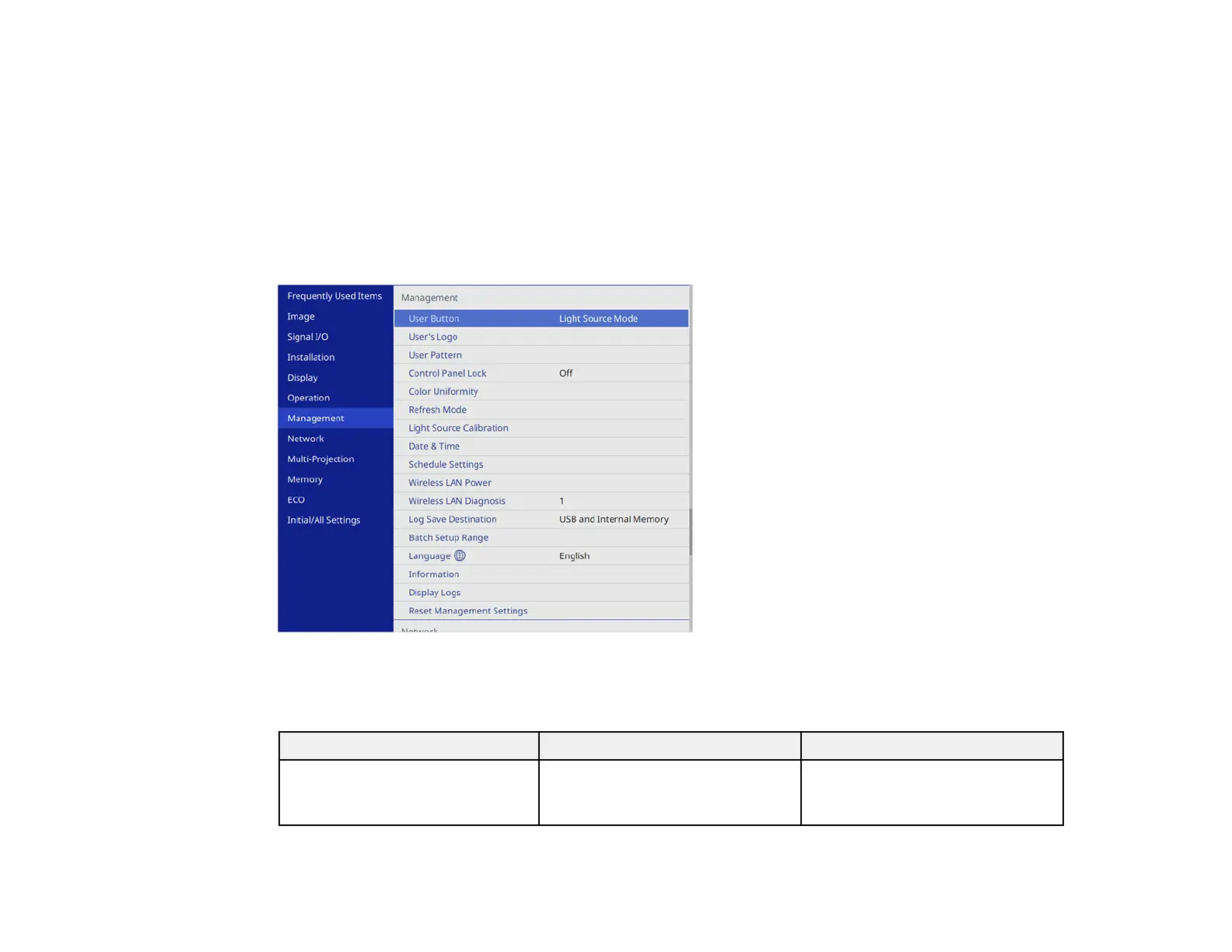221
Parent topic: Adjusting the Menu Settings
Related tasks
Turning On the Projector
Turning Off the Projector
Selecting a Quick Startup Setting
Administration Settings - Management Menu
Settings on the Management menu let you customize various projector administrative features.
Note: You must disable Schedule password protection to adjust the Schedule Settings settings.
Selecting Reset Management Settings does not reset the Schedule Settings or Language settings.
Setting Options Description
User Button Various options available Assigns a menu option to the
User button on the remote
control for one-touch access
