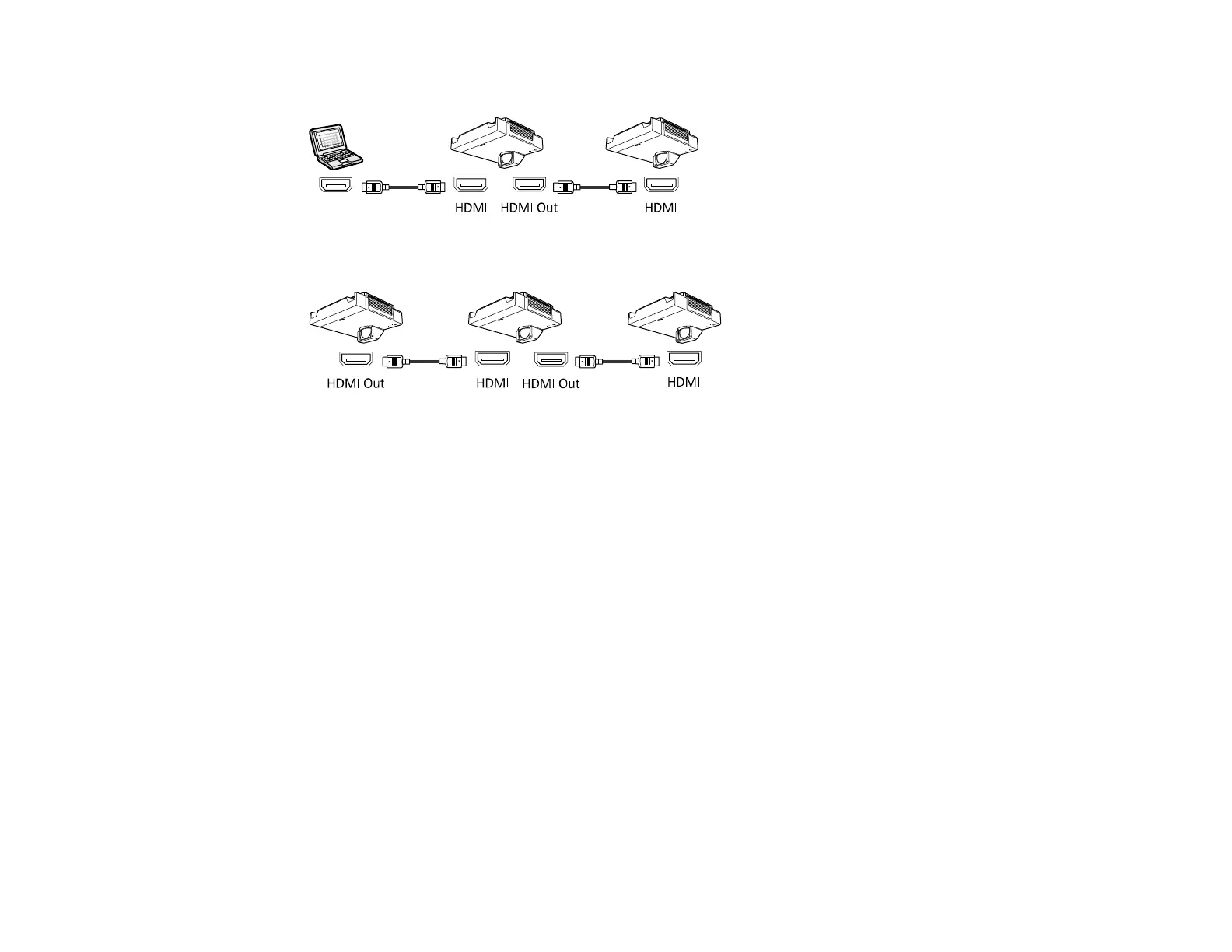47
1. Connect the computer and the projectors using HDMI cables as shown.
Note: If you are connecting three or more projectors, connect the projectors in a chain as shown.
2. After making the appropriate connections, you need to adjust the necessary projector menu settings
accordingly. Click the link below.
Multiple Projector Connection Menu Settings
Parent topic: Projector Connections
Related concepts
Using Multiple Projectors
Multiple Projector Connection Menu Settings
After connecting multiple projectors to project a unified image, see the tables below to select the correct
projector menu settings. Make sure your computer is connected to Projector 1 (the left-most projector in
your setup).
Note: You may need to restart the projector during the process. Follow any on-screen instructions.