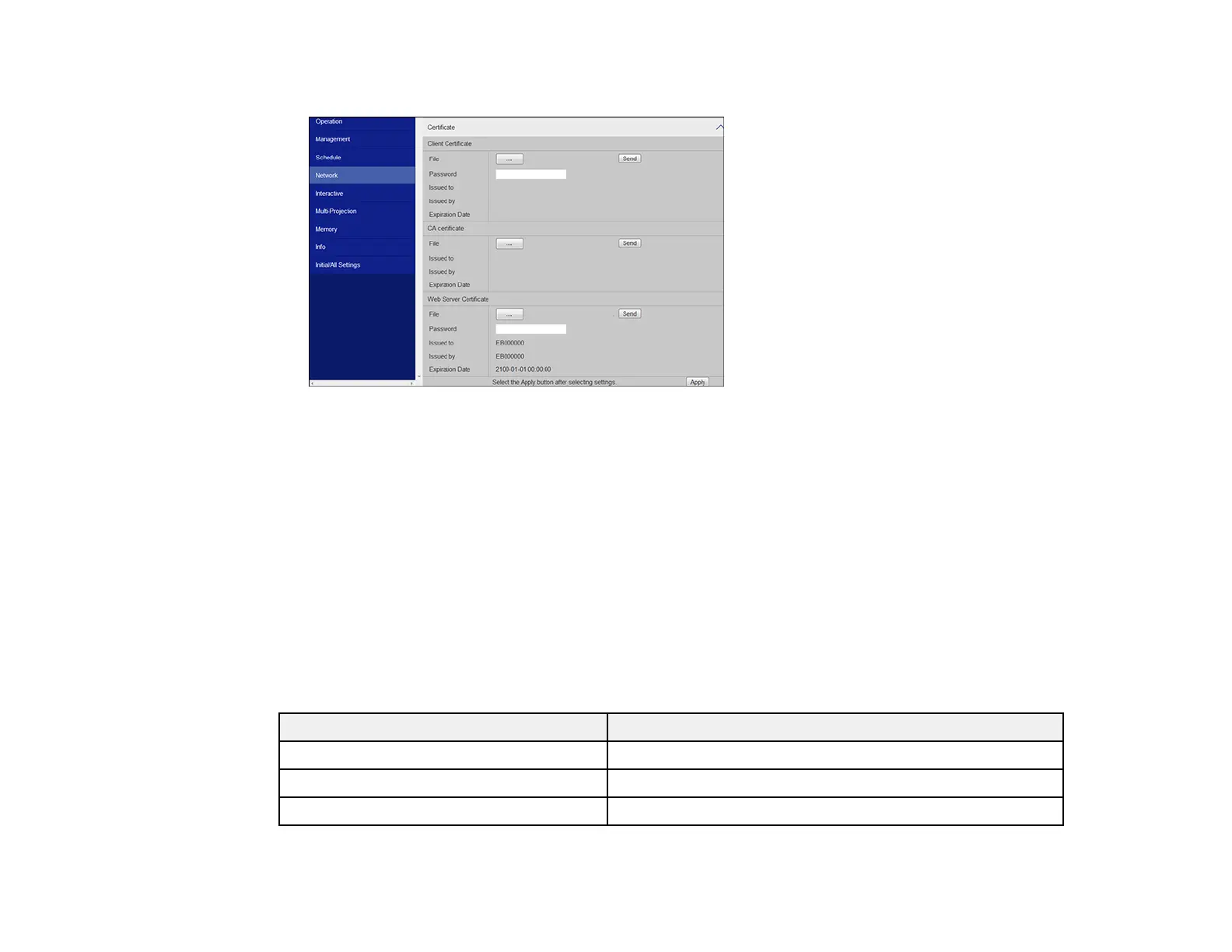90
You see a screen like this:
7. Click the Choose File button, select the certificate file, and click Open.
Note: The button name may vary depending on the browser you are using.
8. Enter a password in the Password box and click Send.
9. When you finish registering the certificate, click Apply to finalize your changes and complete the
registration.
Parent topic: Registering a Digital Certificate on the Projector
Digital Certificate Types
You can register these types of digital certificates.
Client Certificate (PEAP-TLS/EAP-TLS)
Specification Description
Format PKCS#12
Extension PFX, P12
Encryption RSA