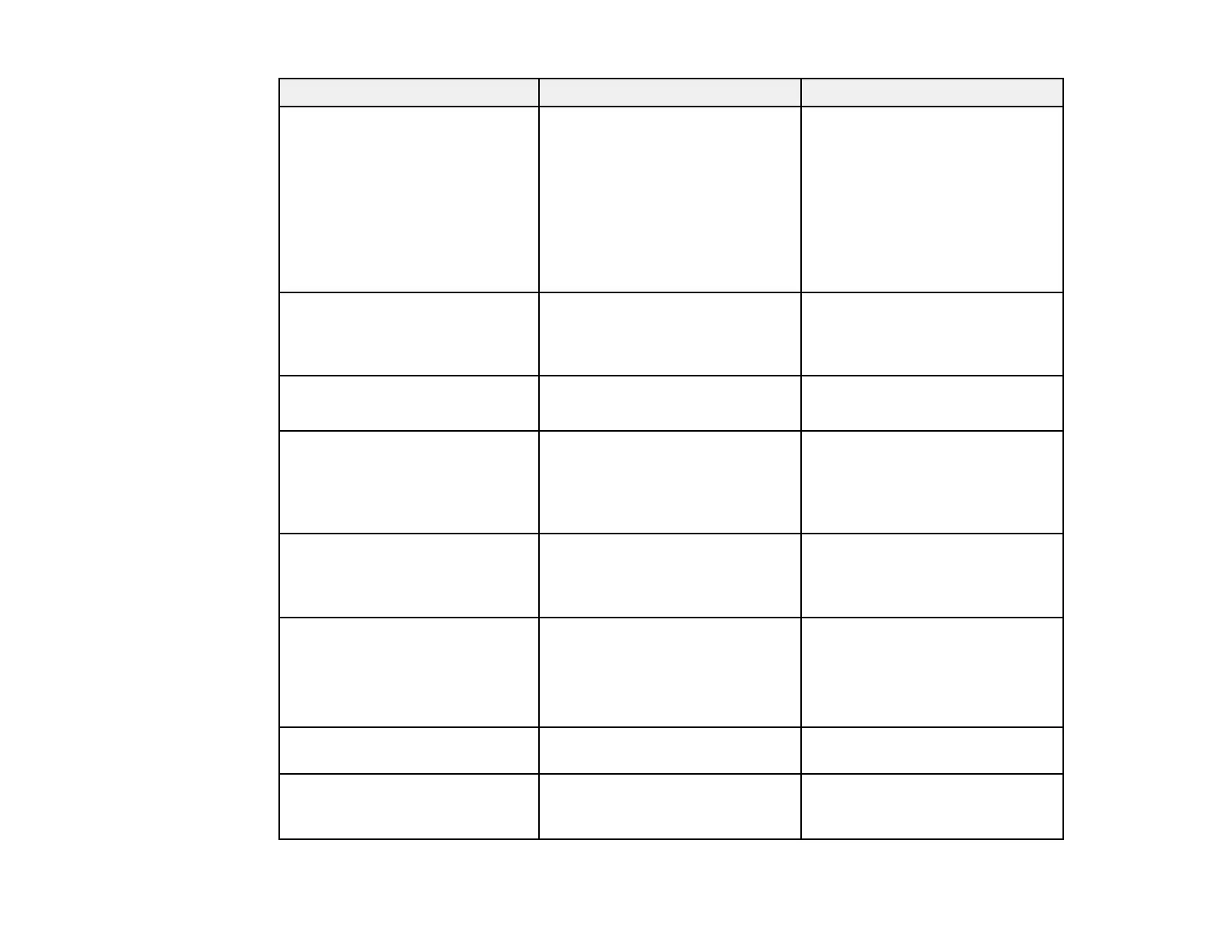220
Setting Options Description
Quick Startup 20min.
60min.
90min.
Off
Sets the time period for which
you want to be able to restart the
projector within five seconds of
turning it off (Quick Start mode).
It may take longer than five
seconds when projecting from
the projector's USB or HDMI Out
ports or when using the Screen
Mirroring features.
Closed Caption CC1
CC2
Off
Enables and selects the type of
closed captions to display
Indicators On
Off
Enables or disables the status
indicator lights on the projector
Inv Direction Button On
Off
Enable this setting if you want to
invert the direction of the arrow
buttons on the control panel to
match the projector's installation
position
Content Playback On
Off
Enables Content Playback mode,
allowing you to project custom
playlists and add color and shape
effects to projected images
Overlay Effect Overlay Effect
Shape Filter
Color Filter
Lightness
Adds color and shape effects to
the projected image (setting not
displayed when using Edge
Blending feature)
USB Viewer — Selects and plays back a playlist
saved on the USB flash drive
Reset Operation Settings — Reset all settings on the
Operation menu to their default
values
