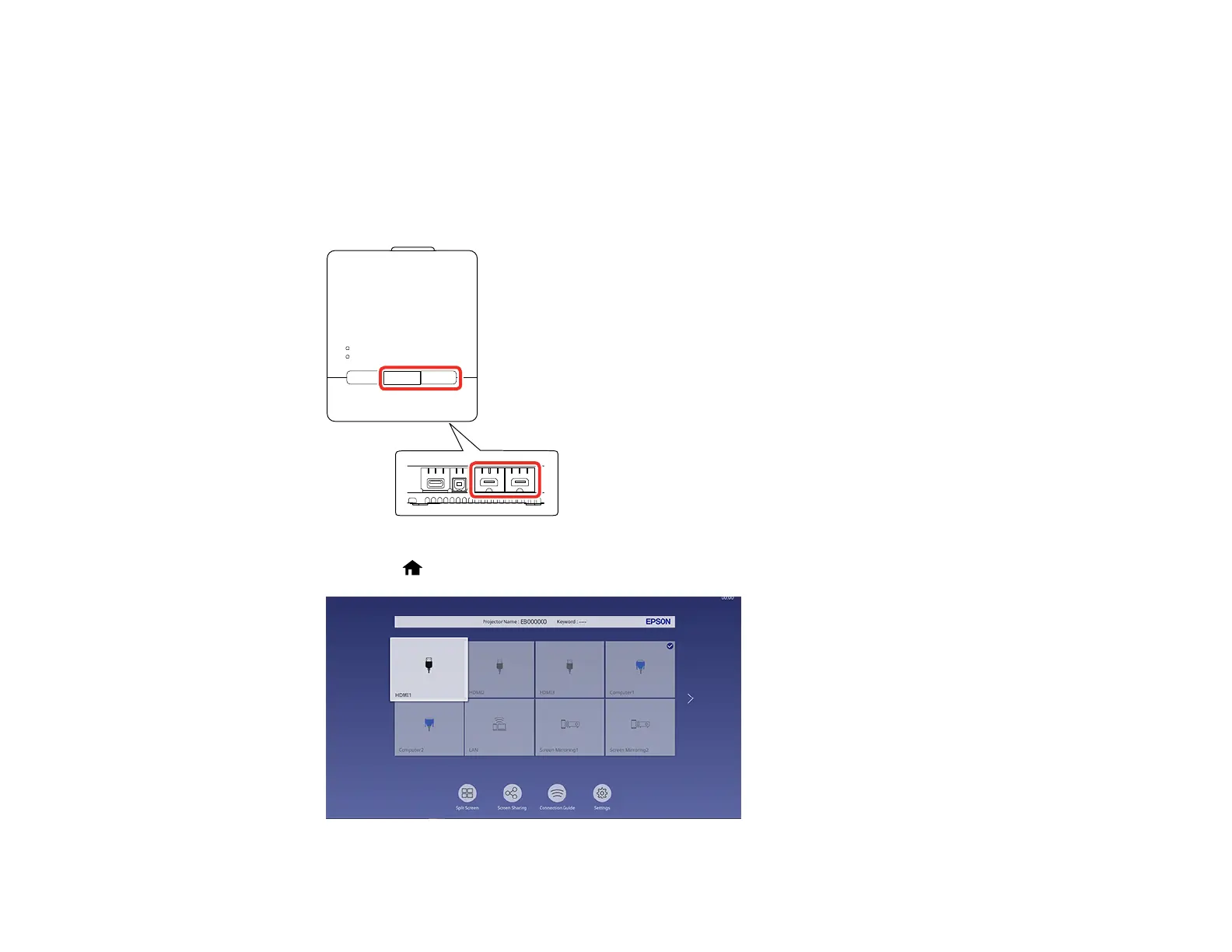119
1 HDMI and Video, Video, and HDBaseT sources
2 VGA port sources
3 USB port sources (computer display or external devices)
4 Network and Screen Mirroring sources
• Press the button for the HDMI source you want on the control pad (optional accessory required).
• Press the Home button on the remote control or projector and select your image source.
