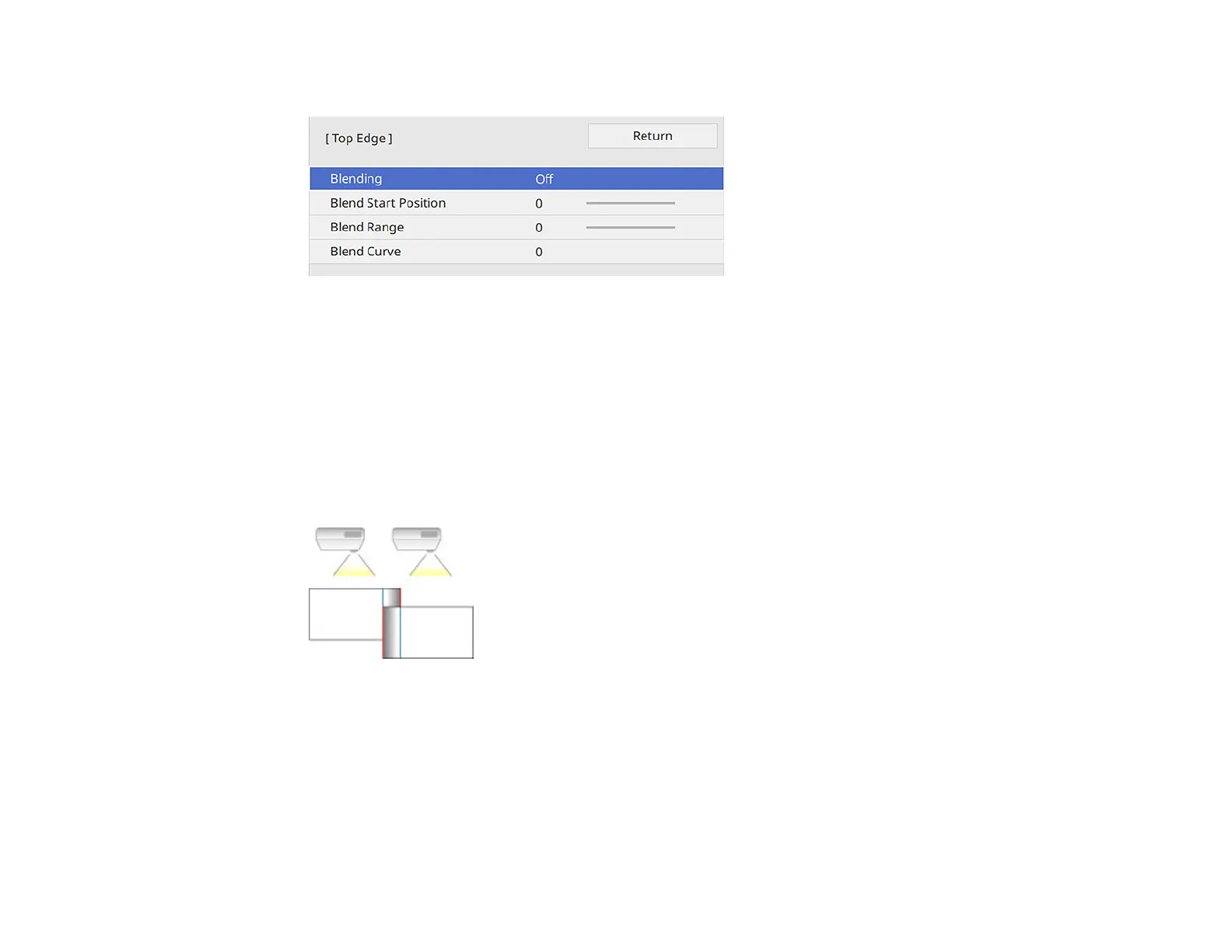160
You see a screen like this:
6. Select the Blending setting and select On.
7. Press Esc to return to the previous screen.
8. Select the Blend Start Position setting and adjust the point where edge blending begins.
Note: If you created a unified image area using the Edge Blending feature, set the Blend Start
Position setting to 0.
9. Select the Blend Range setting and use the arrow buttons to select the width of the blended area so
that the displayed guides are at the edges of the overlapping area between the two images.
Note: If you created a unified image area using the Edge Blending feature, set the Blend Range
setting to 600.
10. Select the Blend Curve setting and select a gradient for the shaded area on the projectors.
Note: Depending on your installation environment, you can also set the Blend Range setting to 600
or less but black bands may appear on the sides of the projected screen.
