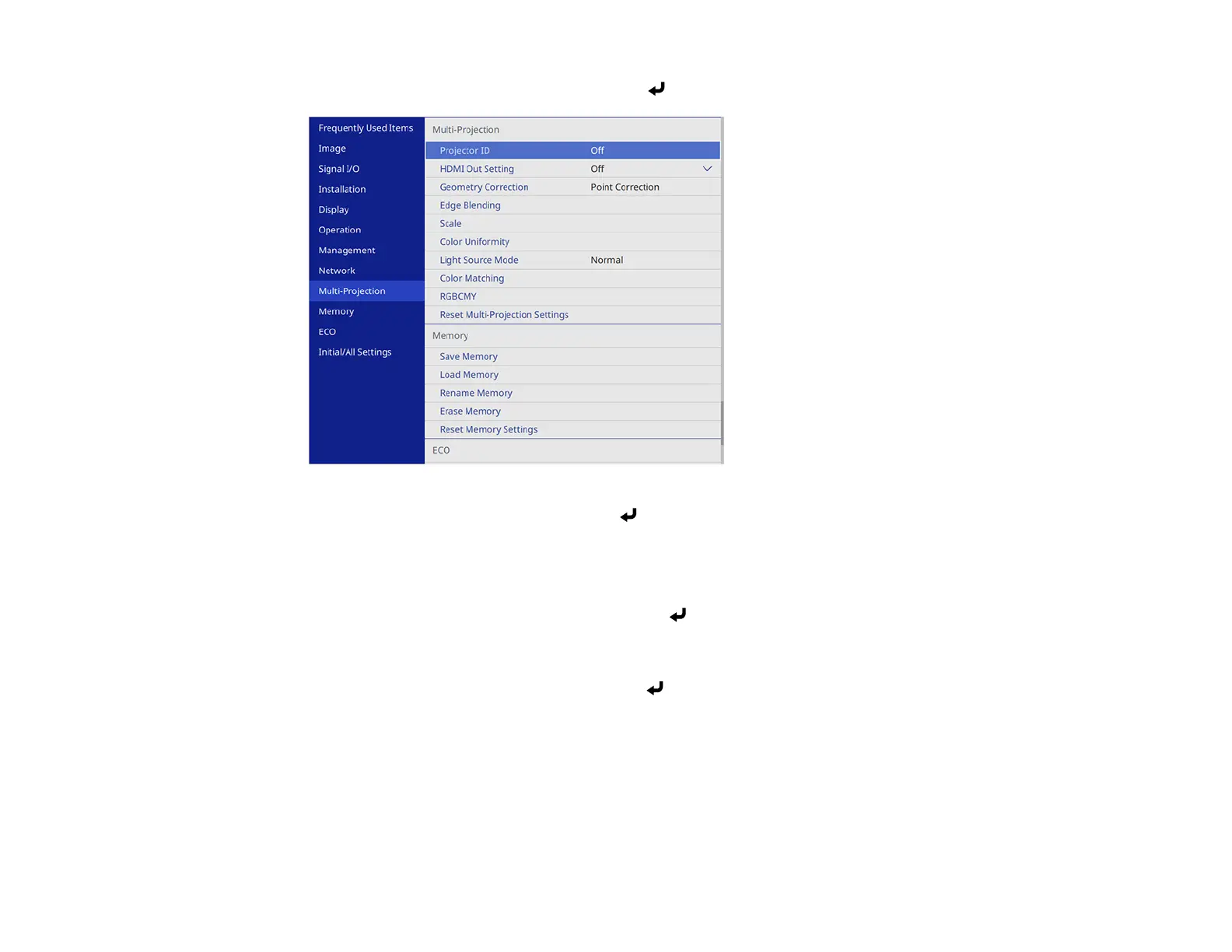164
2. Select the Multi-Projection menu and press Enter.
3. Select the Black Level setting and press Enter.
Note: The Black Level setting is displayed only if Edge Blending is enabled and at least one (top,
bottom, left, right) edge is set to On.
4. Select the Color Adjustment setting and press Enter.
You see a screen based on the Top Edge, Bottom Edge, Right Edge, and Left Edge settings you
selected for the Edge Blending setting.
5. Select the area you want to adjust and press Enter.
Note: The area you selected is displayed in orange. Adjust overlapping areas starting with the
brightest areas first. For example, adjust area 2 to match area 1, then adjust area 3 to match area 2.
