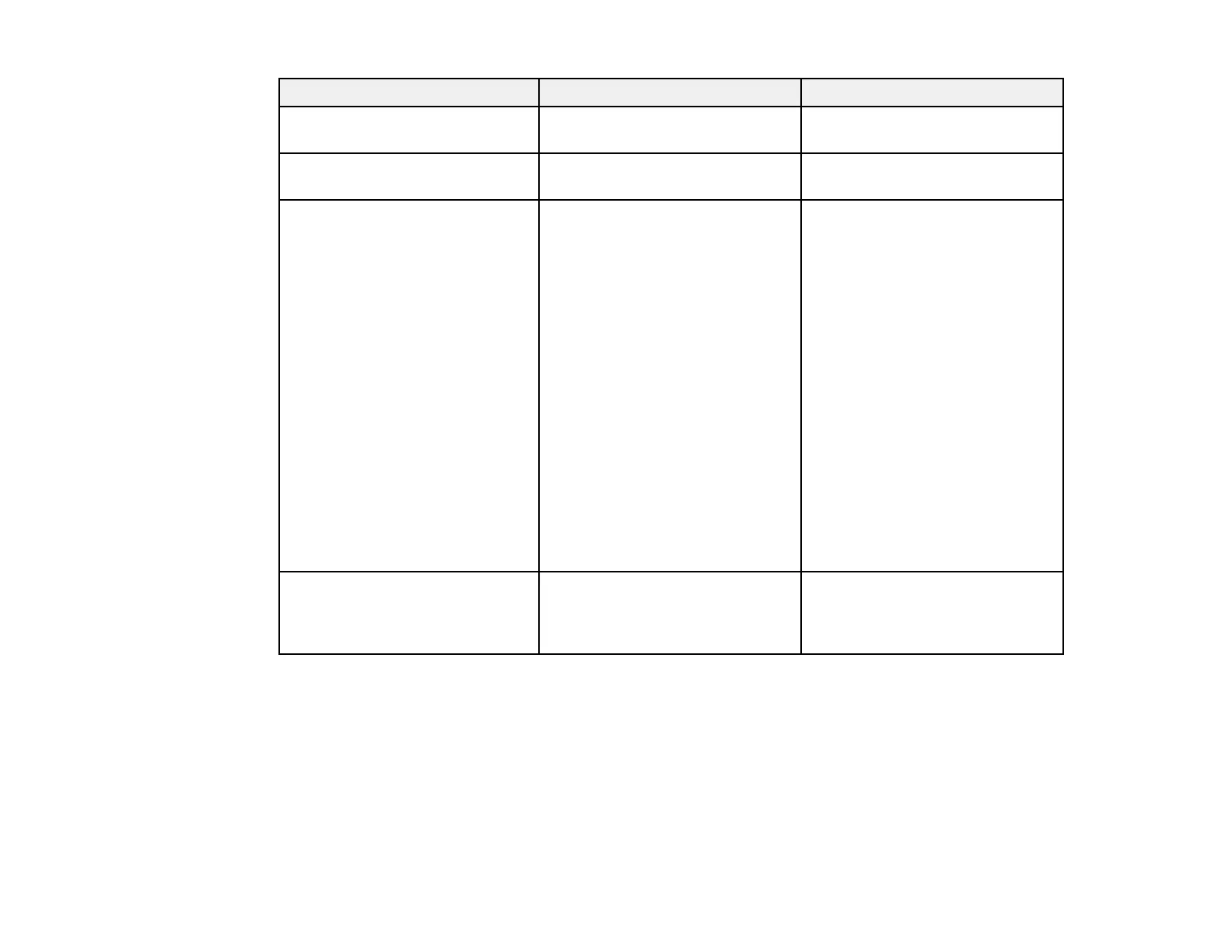201
Setting Options Description
Tint Varying levels available Adjusts the balance of green to
magenta tones in the image
Sharpness Varying levels available Adjusts the sharpness or
softness of image details
White Balance Color Temp.
G-M Correction
Custom
Sets the overall color tone of the
image
Color Temp.: sets the color
temperature according to the
selected color mode; lower
values tint the image red, and
higher values tint the image blue
(setting not displayed when
Color Filter is set to Warm
White or Cool White)
G-M Correction: makes fine
adjustments to the color tone;
higher values tint the image
green and lower values tint the
image red
Custom: adjusts the individual
RGB components of the offset
and gain
Dynamic Contrast Off
Normal
High Speed
Adjusts the projected luminance
based on the image brightness
