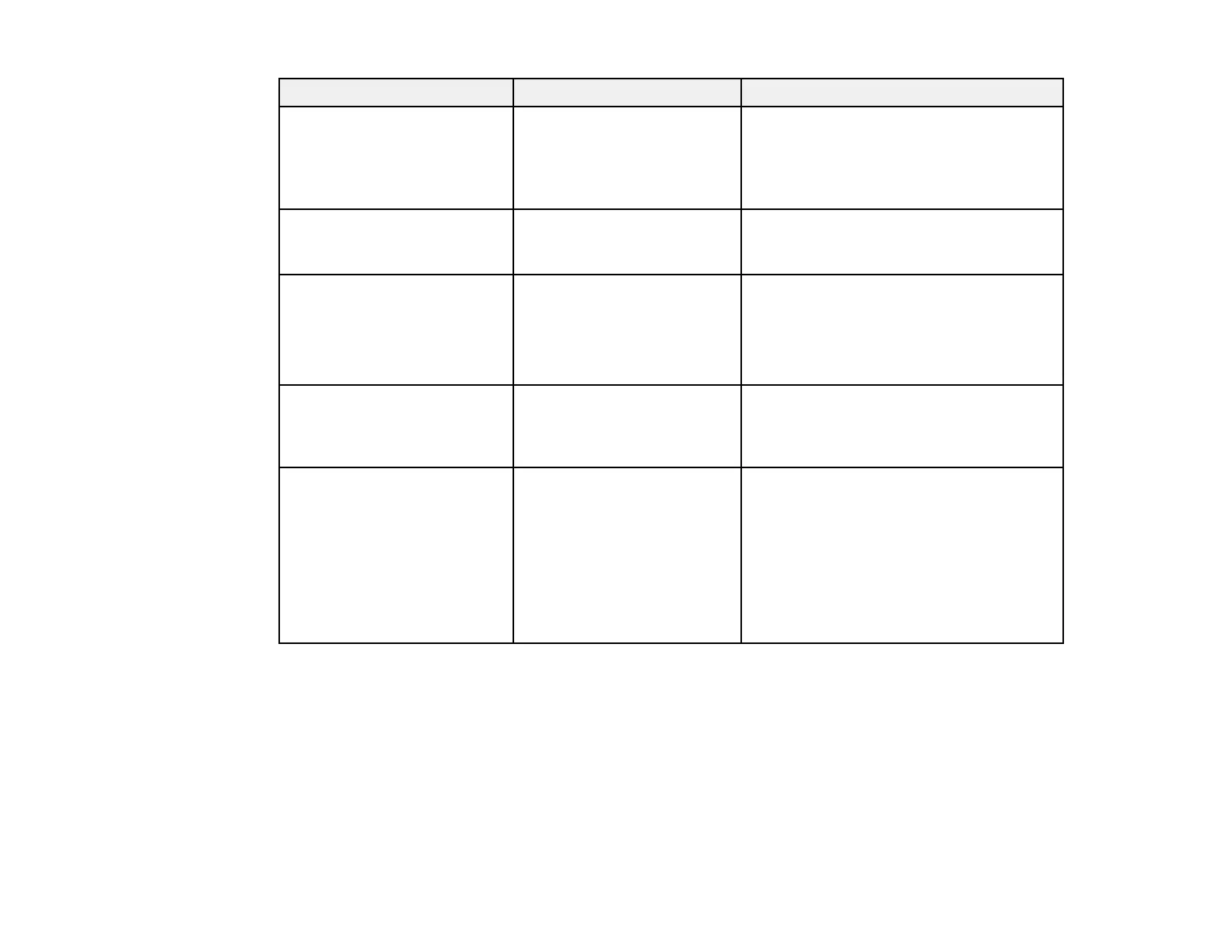206
Setting Options Description
A/V Output While Projecting
Always On
Determines when the projector outputs
audio and images to external devices; set
to Always On to output audio and
images when the projector is in standby
mode
Inverse Audio On
Off
Set to On to invert the audio's left and
right channels to match the projector's
installation position
Audio Output Auto
Audio
Audio1
Audio2
Sets the audio input port when projecting
from input sources other than HDMI,
HDBaseT, LAN, and Screen Mirroring
HDMI Audio Output HDMI1
HDMI2
HDMI3
Sets the audio input port when projecting
from one of the HDMI ports
Monitor Out Port Monitor Out
Computer2
Selects the function of the
Computer2/Monitor Out port
Monitor Out: select this option when
outputting an image signal to an external
monitor
Computer2: select this option when
inputting an image signal from a
computer
