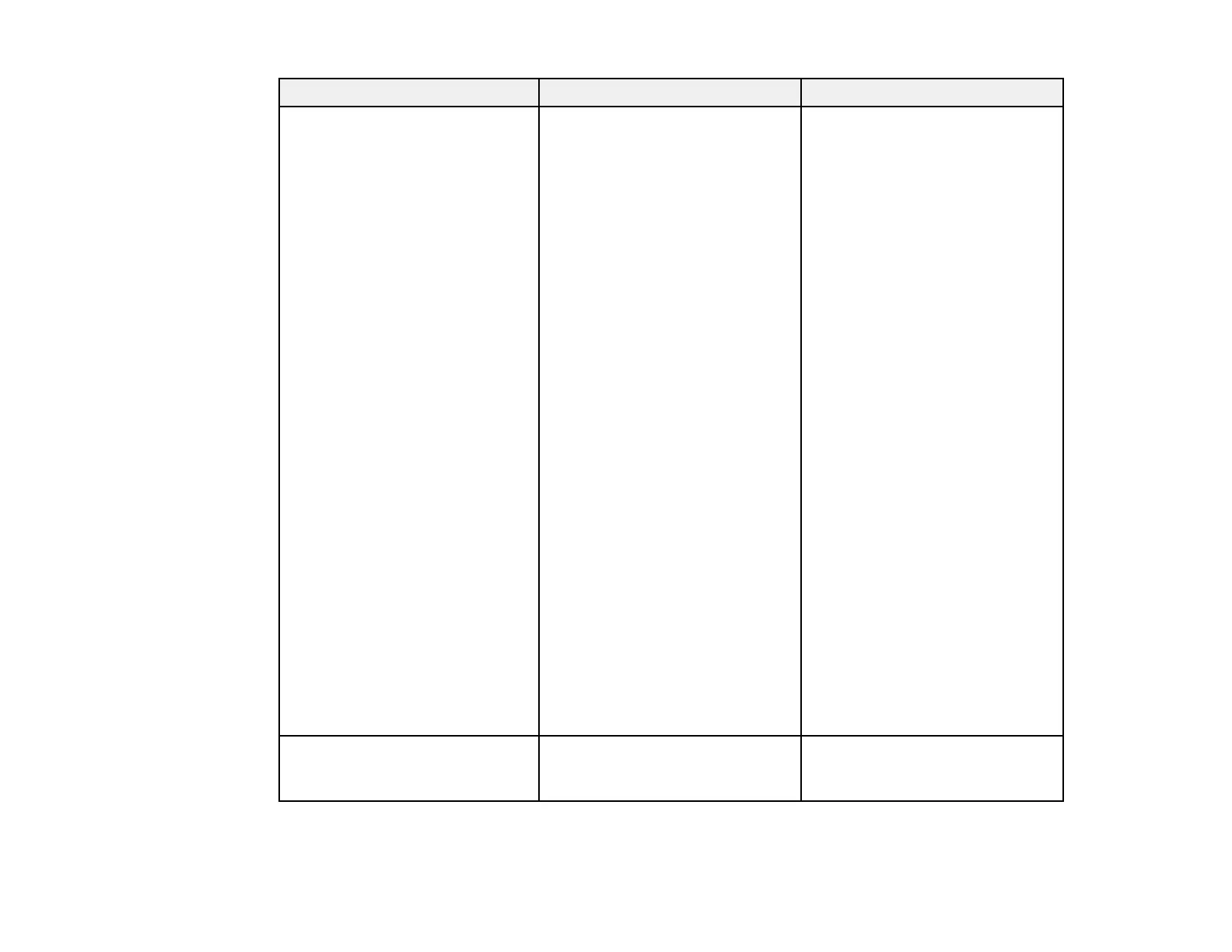218
Setting Options Description
Light Source Brightness
Control
Maintain Brightness
Maintain Brightness Level
Estimated Remains
Light Source Mode
Brightness Level
Controls the constant brightness
of the projector's light source
Maintain Brightness: maintains
a constant brightness
Maintain Brightness Level:
selects the brightness level to
maintain when the Maintain
Brightness setting is enabled
Estimated Remains: if the
Maintain Brightness setting is
enabled, displays the remaining
number of hours the projector
can maintain constant brightness
Light Source Mode: selects the
brightness mode of the projector
when the Maintain Brightness
setting is disabled
• Normal: maximum brightness
• Quiet: 70% brightness with
reduced fan noise
• Extended: 70% brightness
and extends the life
expectancy of the light source
• Custom: select a custom
brightness level and enable
use of the next setting
Brightness Level: select the
Custom brightness level you
want
Direct Power On On
Off
Controls whether the projector
automatically turns on when you
plug it in
