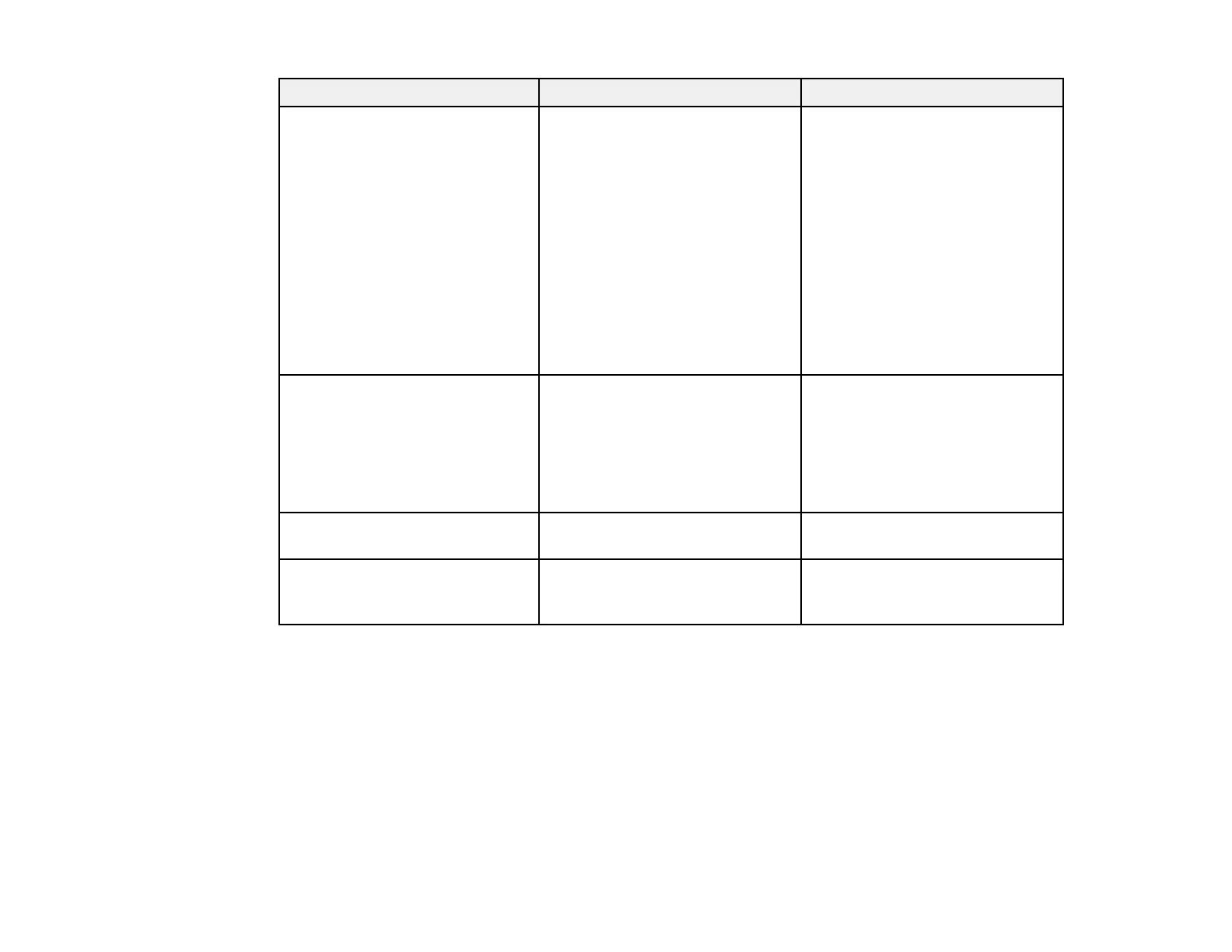235
Setting Options Description
Light Source Mode Normal
Quiet
Extended
Custom
Selects the brightness mode of
the projector when the Maintain
Brightness setting is disabled
Normal: maximum brightness
Quiet: 70% brightness with
reduced fan noise
Extended: 70% brightness and
extends the life expectancy of the
light source
Custom: select a custom
brightness level and enable use
of the next setting
Color Matching Adjustment Level
Red
Green
Blue
Brightness
Corrects the tint and brightness
differences between images
RGBCMY Varying levels available Adjusts the hue, saturation, and
brightness for each color
Reset Multi-Projection Settings — Resets all settings on the Multi-
Projection menu to their default
values
Parent topic: Adjusting the Menu Settings
Related concepts
Using Multiple Projectors
Related references
Multiple Projector Connection Menu Settings
Related tasks
Blending the Image Edges
Adjusting Color Uniformity
