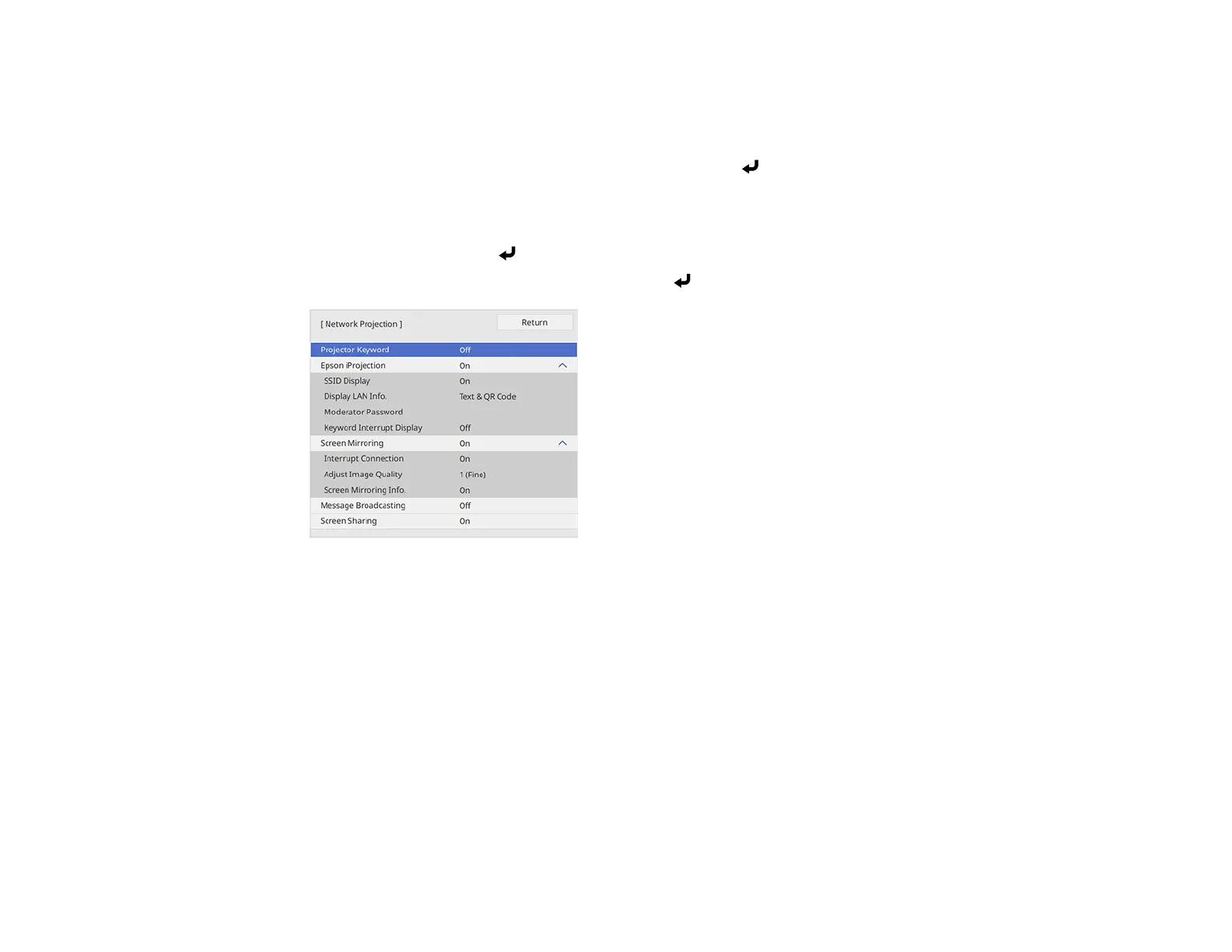65
addresses: 127.x.x.x (where x is a number from 0 to 255). When these settings are not set, DNS
server information is acquired using DHCP.
Note: To highlight the numbers you want from the displayed keyboard, press the arrow buttons on
the remote control. To select a highlighted number, press Enter.
15. To prevent display of the IP address on the network information screen, turn off IP Address
Display.
16. Select Return and press Enter to return to the Network Settings menu.
17. Select the Network Projection menu and press Enter.
18. Turn on the Projector Keyword setting to prevent access to the projector by anyone not in the room
with it.
Note: The projector displays a random keyword that you must enter from a computer using the
Epson iProjection (Windows/Mac) software or an iOS or Android device using the Epson iProjection
app to access the projector.
19. Set the Epson iProjection setting to On.
20. Select the following options as necessary:
• SSID Display lets you select whether to display the projector's SSID on the standby screen and
Home screen.
