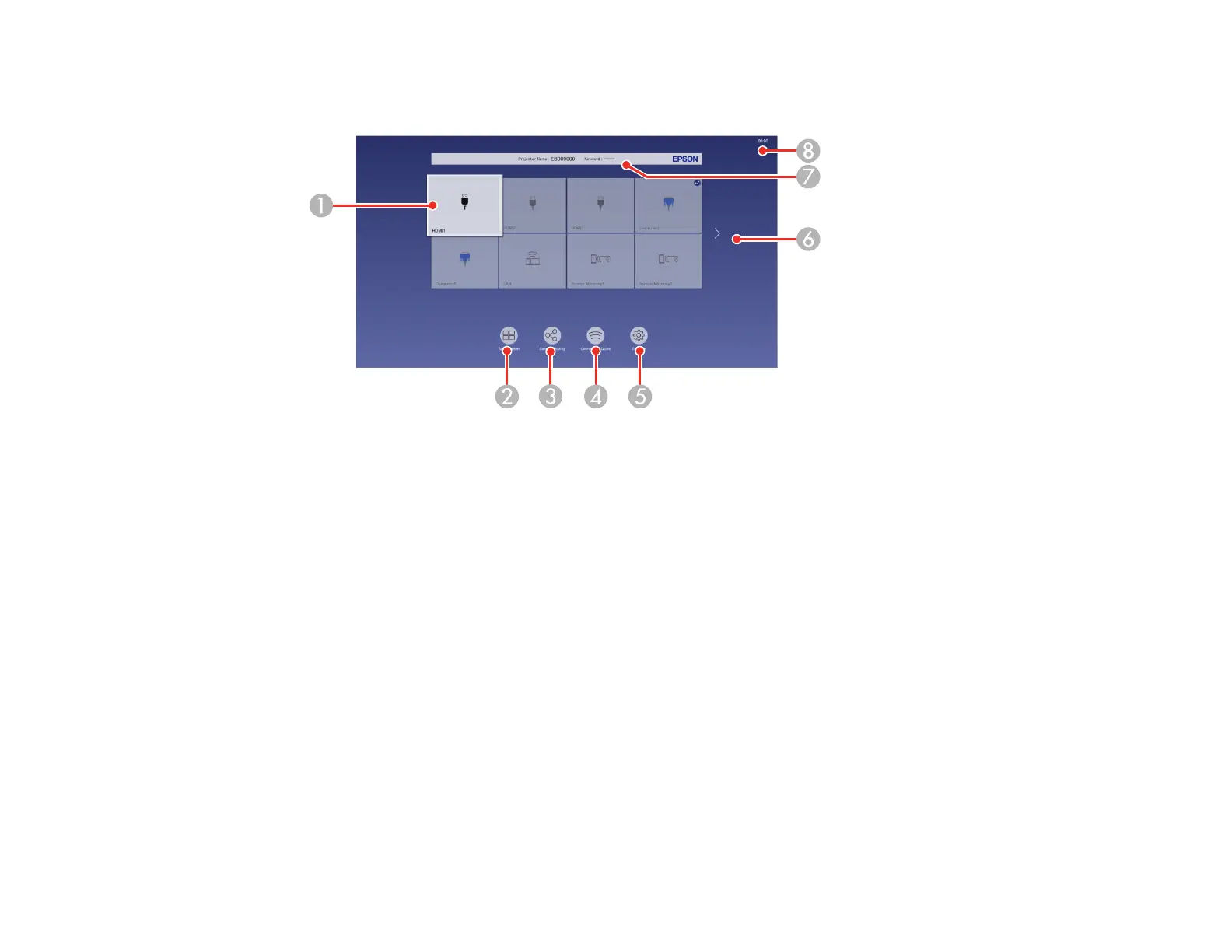95
2. Press the arrow buttons on the remote control or control panel to navigate the screen, and press
Enter to select an option.
1 Selects the source you want to project
A checkmark appears in the upper right corner of the current input source. For most sources,
a preview of the input image appears as a thumbnail.
2 Projects images from two or four input sources simultaneously in a grid format (not shown in
Content Playback mode)
3 Receives shared images from other projectors connected to the same network
4 Displays the Connection Guide
You can view steps for different wireless connection methods depending on the devices you
are using, such as smartphones or computers.