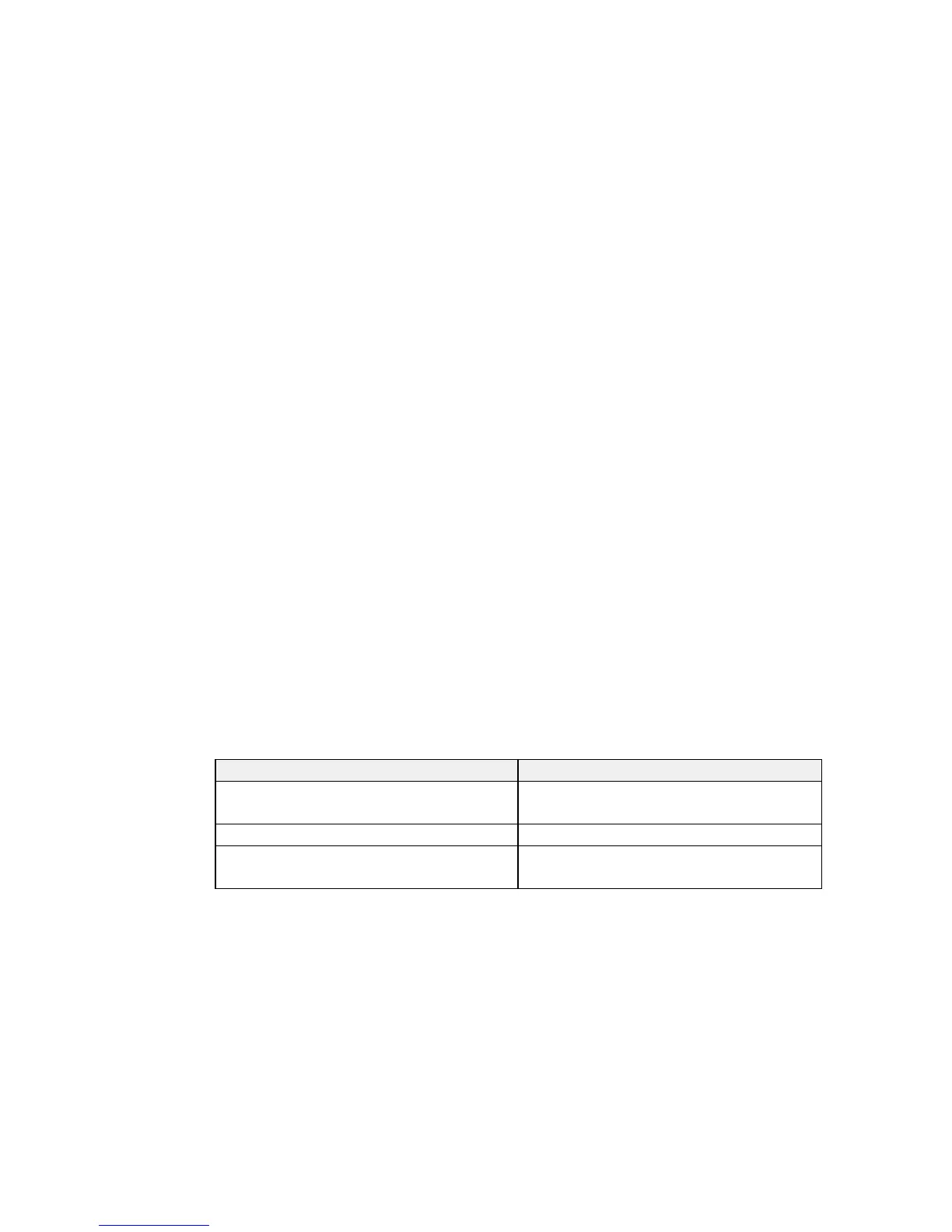• Set the Standby Mode setting to Communication On so the network software can monitor the
projector in standby mode.
Parent topic: Solving Network Problems
Related references
Projector Setup Settings - ECO Menu
Related tasks
Setting Up Projector Network E-Mail Alerts
Where to Get Help
If you need to contact Epson for technical support services, use the following support options.
Internet Support
Visit Epson's support website at global.latin.epson.com/Soporte for solutions to common problems. You
can download utilities and documentation, get FAQs and troubleshooting advice, or e-mail Epson with
your questions. (Website available in Spanish and Portuguese only.)
Speak to a Support Representative
Before you call for support, please have the following information ready:
• Product name
• Product serial number (located on the bottom or rear of the projector, or in menu system)
• Proof of purchase (such as a store receipt) and date of purchase
• Computer or video configuration
• Description of the problem
Then call:
Country Telephone
Argentina (54 11) 5167-0300
0800-288-37766
Bolivia* 800-100-116
Brazil State capitals and metropolitan areas: 4003-0376
Other areas: 0800-880-0094
150