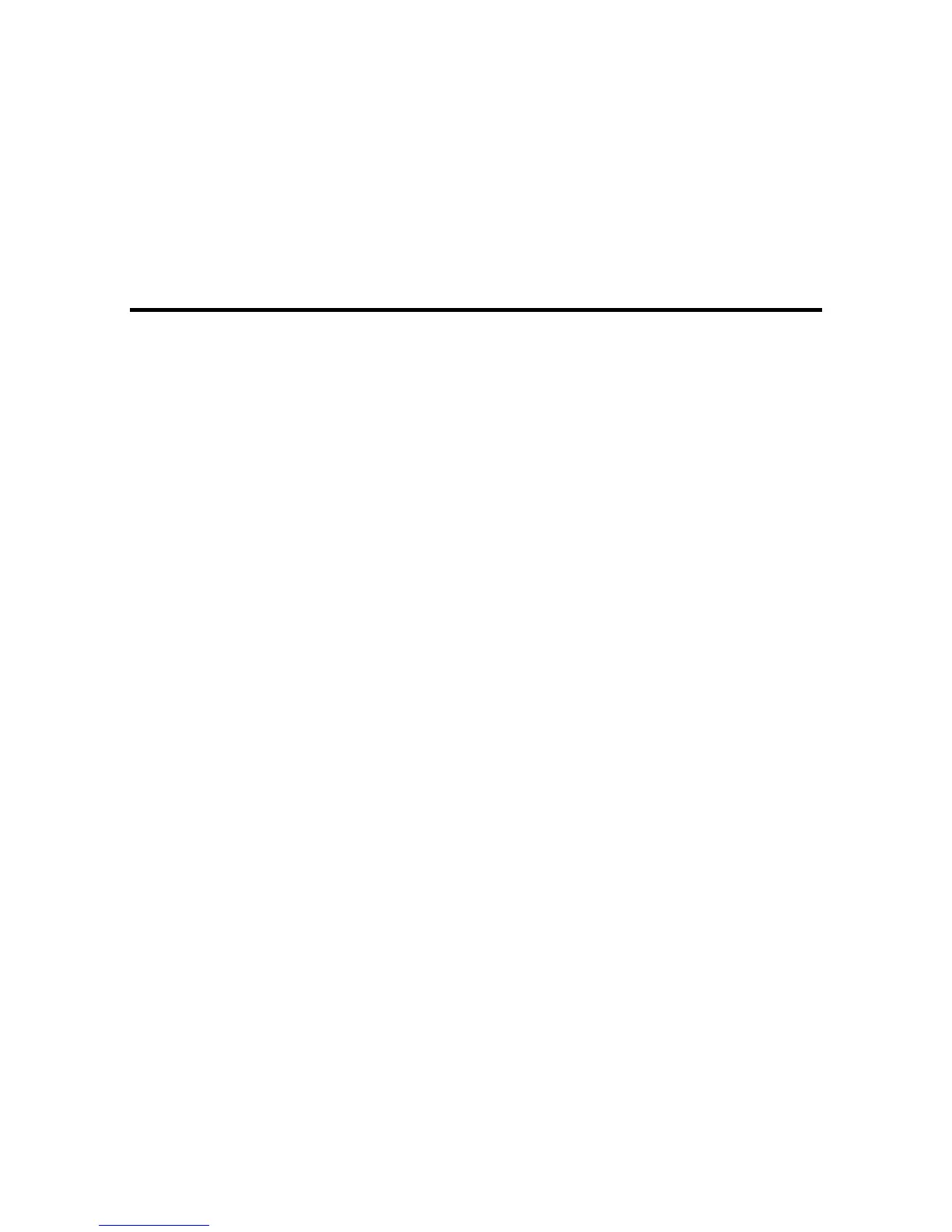Notices
Check these sections for important notices about your projector.
Important Safety Information
Important Safety Instructions
FCC Compliance Statement
FCC Compliance Statement for Wireless LAN 802.11b/g/n Adapter
Epson Limited Warranty
Trademarks
Open Source Software License
Copyright Notice
Important Safety Information
Caution: Never look into the projector lens when the lamp is turned on; the bright light can damage your
eyes. Never let children look into the lens when it is on. Never open any cover on the projector, except
the lamp and filter covers. Dangerous electrical voltages inside the projector can severely injure you.
Except as specifically explained in this User's Guide, do not attempt to service this product yourself.
Refer all servicing to qualified service personnel.
Warning: The projector and its accessories come packaged in plastic bags. Keep plastic bags away
from small children to avoid any risk of suffocation.
Caution: When you replace the lamp, never touch the new lamp with your bare hands; the invisible
residue left by the oil on your hands may shorten the lamp life. Use a cloth or glove to handle the new
lamp.
Parent topic: Notices
Important Safety Instructions
Follow these safety instructions when setting up and using the projector:
• Do not look into the lens when the projector is on. The bright light can damage your eyes. Avoid
standing in front of the projector so the bright light does not shine into your eyes.
• Do not place the projector on an unstable cart, stand, or table.
165