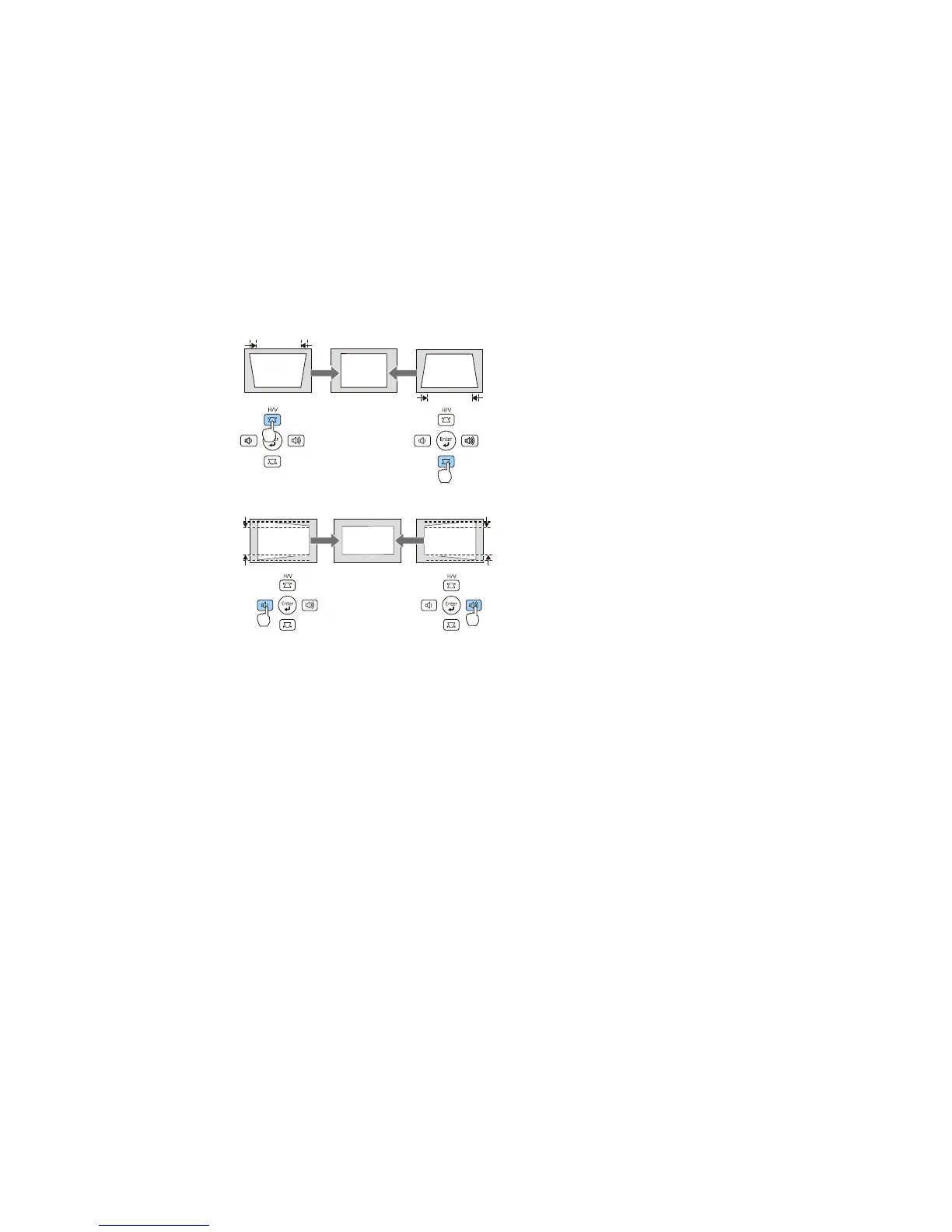3. Press a keystone button on the projector's control panel to adjust the image shape.
Note: The horizontal keystone adjustment buttons are labeled Wide and Tele on the PowerLite
S18+.
After correction, your image is slightly smaller.
Note: If the projector is installed out of reach, you can also correct the image shape with the remote
control using the Keystone settings in the projector menus.
Parent topic: Image Shape
Related references
Projector Feature Settings - Settings Menu
71