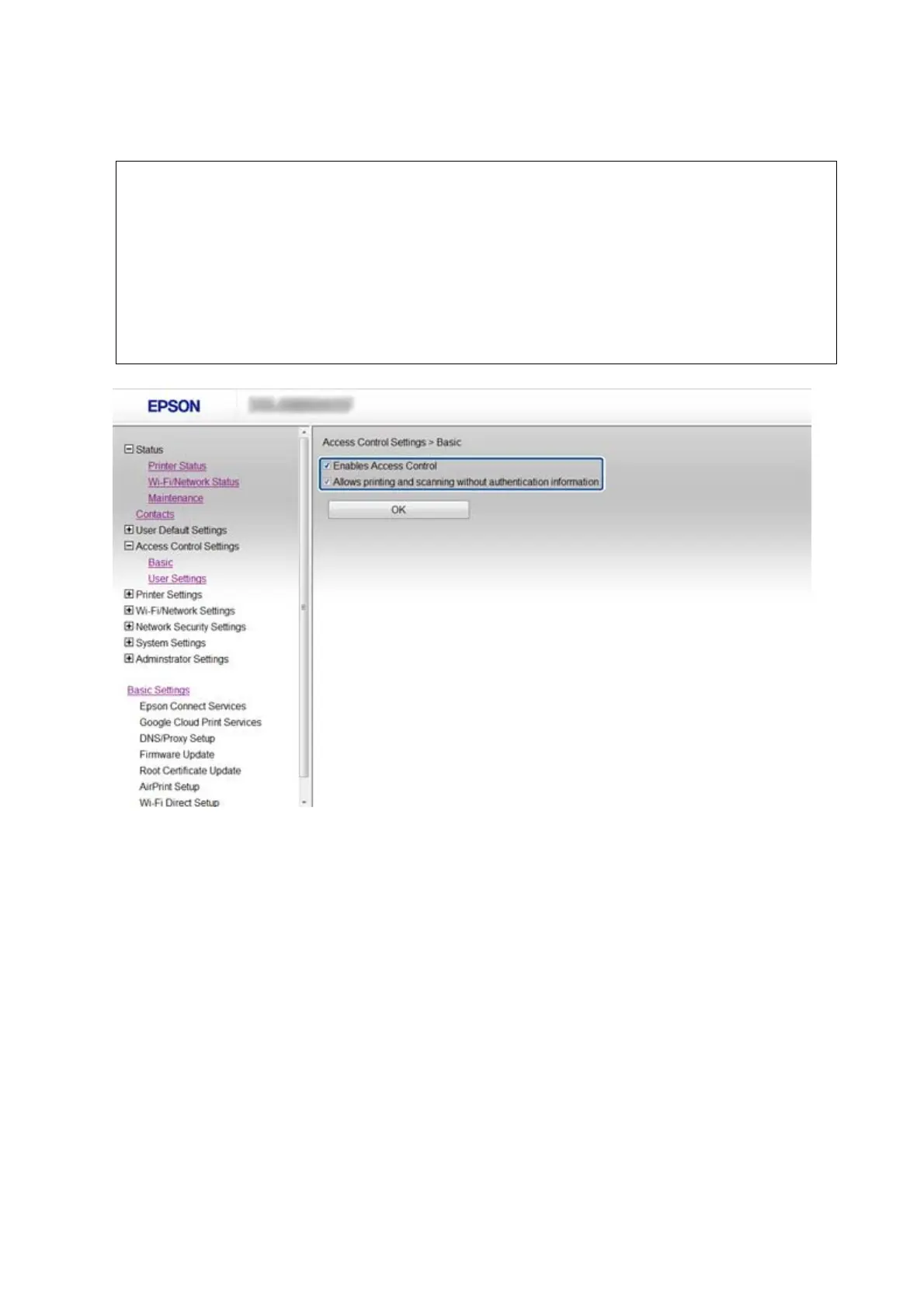2. Check the Enables Access Control box and click OK.
c
Important:
If you un-check the Allows printing and scanning without authentication information box, unauthenticated
jobs sent from the following sources will not be received:
❏ e OS default driver
❏ e PCL printer driver/ PostScript printer driver
❏ Web services such as Epson Connect and Google Cloud Print
❏ Smartphones and other mobile devices
3. Select Access Control Settings > User Settings.
4. Click Add, then enter a value for each item.
5. Click Apply.
Note:
Delete is displayed when you edit a registered user. Click it to delete a user.
EpsonNet Cong can import and export a list of user features. For more information, see the EpsonNet Cong
documentation or help menu.
Related Information
& “Accessing Web Cong” on page 11
& “User Features Setting Items” on page 50
Administrator's Guide
Restricting Available Features and Conguring the Administrator Password
49