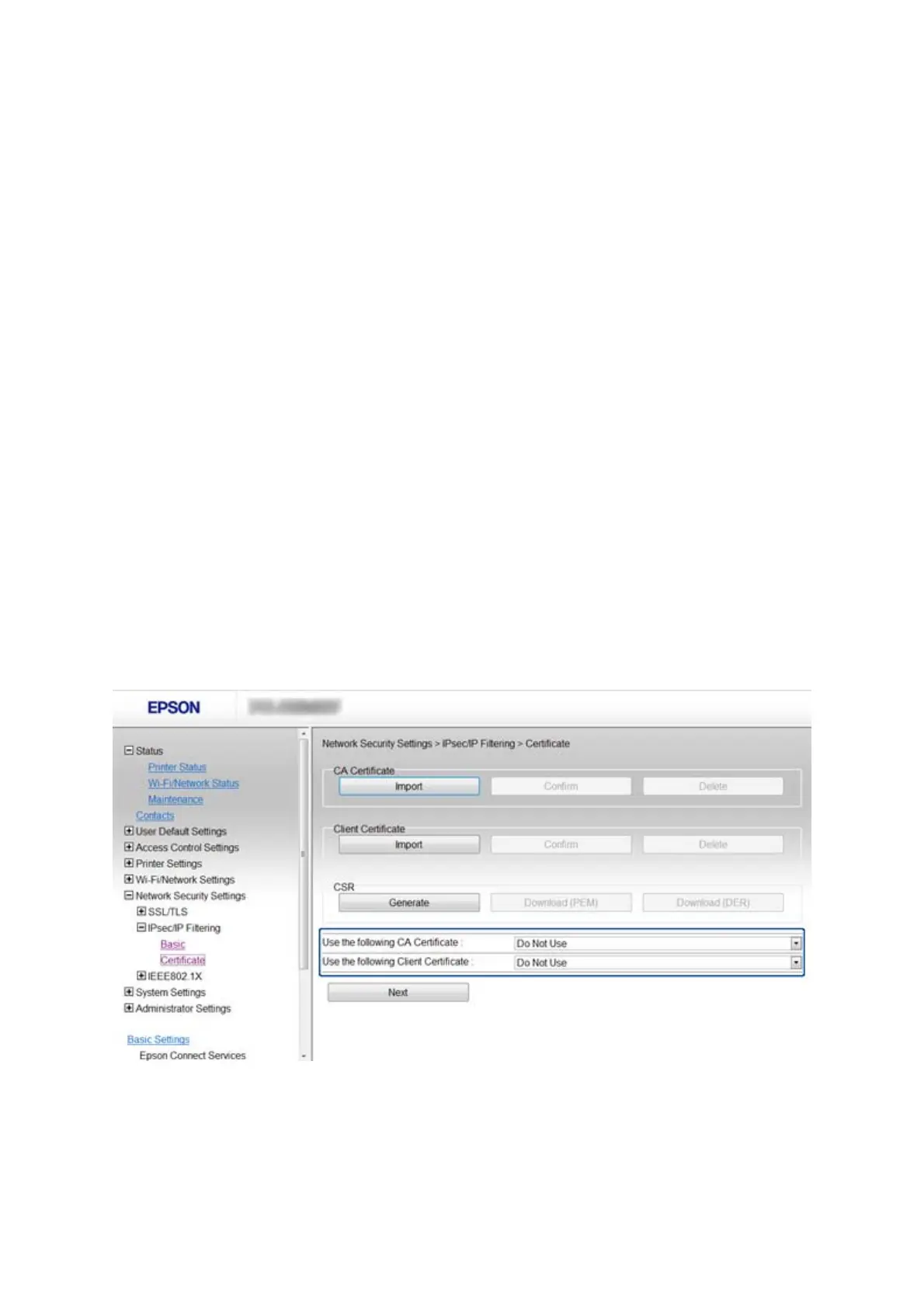Receiving access from a specied IP address only
is
example allows a
specied
IP address to access the printer.
Default Policy:
❏ IPsec/IP Filtering: Enable
❏ Access Control:Refuse Access
Group Policy:
❏ Enable this Group Policy: Check the box.
❏ Access Control: Permit Access
❏ Remote Address(Host): IP address of an administrator’s client
Note:
Regardless of policy conguration, the client will be able to access and congure the printer.
Conguring a Certicate for IPsec/IP Filtering
1. Access the printer's Web Cong and select Network Security Settings > IPsec/IP Filtering > Certicate.
2. Specify a certicate to use on Use the following CA Certicate.
You can specify an imported certicate for other features.
3. Specify a certicate to use on Use the following Client Certicate.
You can specify an imported certicate for other features.
4.
Click Next.
A conrmation message is displayed.
5.
Click OK.
e printer is updated.
Administrator's Guide
Using the Printer in a Secure Network
25