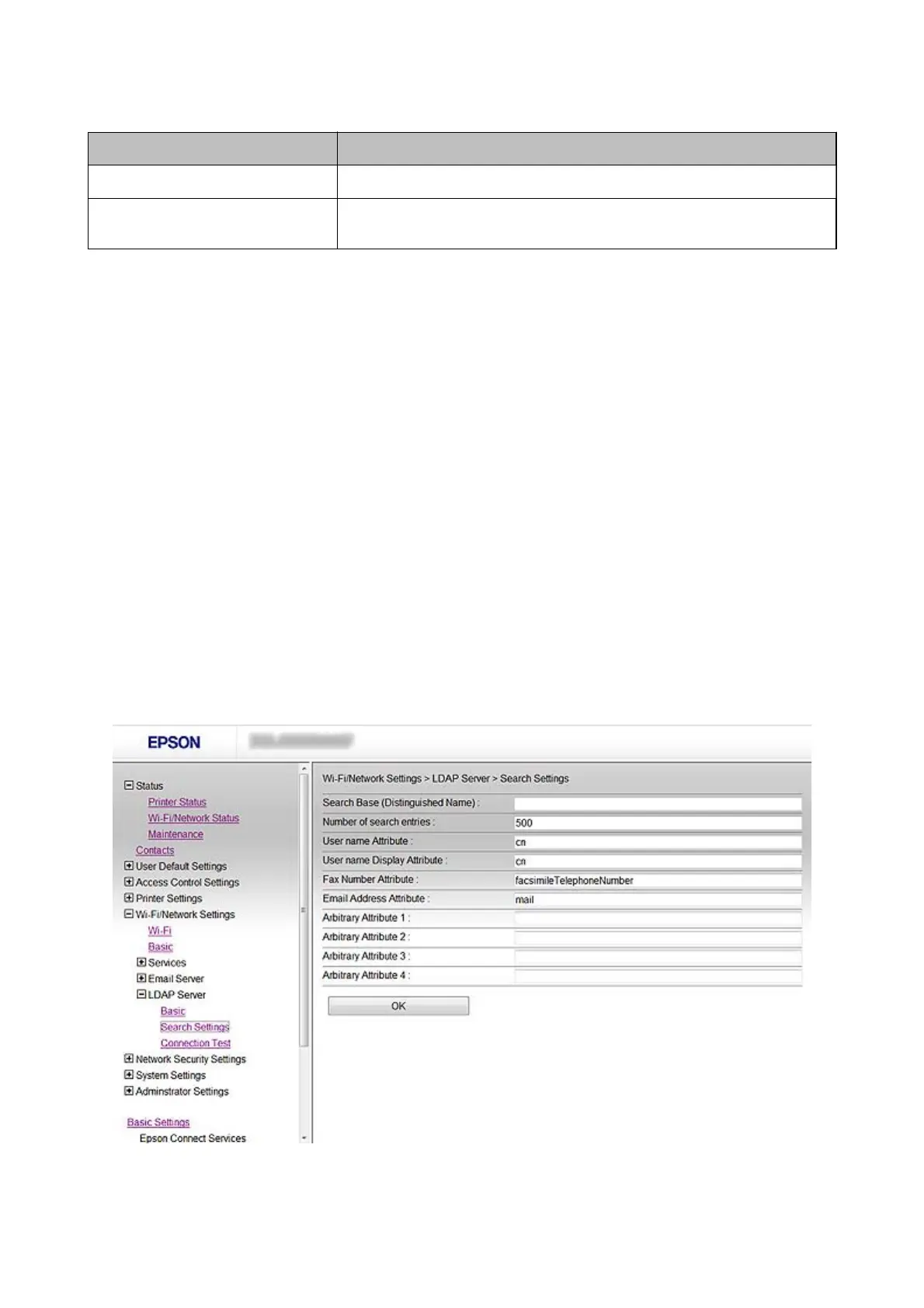Items Settings and Explanation
Kerberos Server Port Number Enter the Kerberos server port number between 1 and 65535.
Kerberos Server Realm Enter the realm of the Kerberos authentication between 0 and 255 characters in
ASCII (0x20-0x7E).
Related Information
& “
Conguring
the LDAP Server” on page 41
Conguring the LDAP Server Search Settings
1. Access the printer's Web
Cong
and select Wi - Fi / N e t w o r k S e t t i n g s > LDAP Server > Search Settings.
2. Enter a value for each item.
3. Click OK to display the setting result.
e settings you have selected are displayed.
Related Information
& “Accessing Web Cong” on page 11
& “LDAP Server Search Setting Items” on page 43
LDAP Server Search Setting Items
Administrator's Guide
Conguring Scan and Fax Destination
43