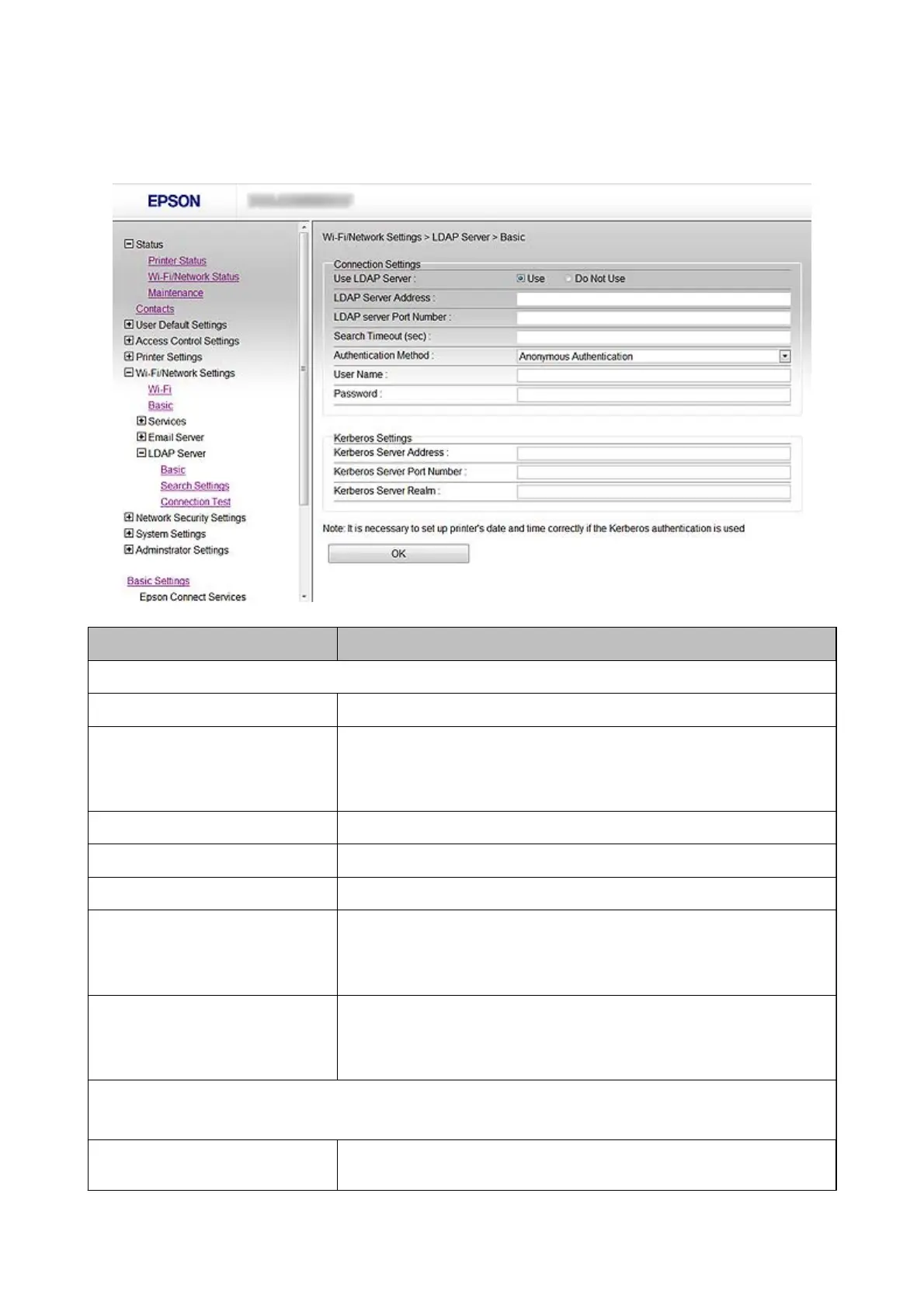LDAP Server Setting Items
Items Settings and Explanation
Connection Settings
Use LDAP Server
Select Use or Do Not Use.
LDAP Server Address Enter the address of the LDAP server. Enter between 1 and 255 characters of
either IPv4, IPv6, or FQDN format. For the FQDN format, you can use alphanumeric
characters in ASCII (0x20-0x7E) and "- " except for the beginning and end of the
address.
LDAP server Port Number Enter the LDAP server port number between 1 and 65535.
Search Timeout (sec) Set the length of time for searching before timeout occurs between 5 and 300.
Authentication Method Select one of the methods.
User Name Enter the user name for the LDAP server between 0 and 128 characters in Unicode
(UTF-8). You cannot use the control characters, such as 0x00-0x1F and 0X7F. This
setting is not used when Anonymous Authentication is selected as the
Authentication Method.
Password Enter the password for the LDAP server authentication between 0 and 128
characters in Unicode (UTF-8). You cannot use the control characters, such as
0x00-0x1F and 0X7F. This setting is not used when Anonymous Authentication
is selected as the Authentication Method.
Kerberos Settings
If you select Kerberos Authentication for Authentication Method, enter a value for each item:
Kerberos Server Address Enter the address of the Kerberos authentication server. Enter between 1 and 255
characters in either IPv4, IPv6 or FQDN format.
Administrator's Guide
Conguring Scan and Fax Destination
42
