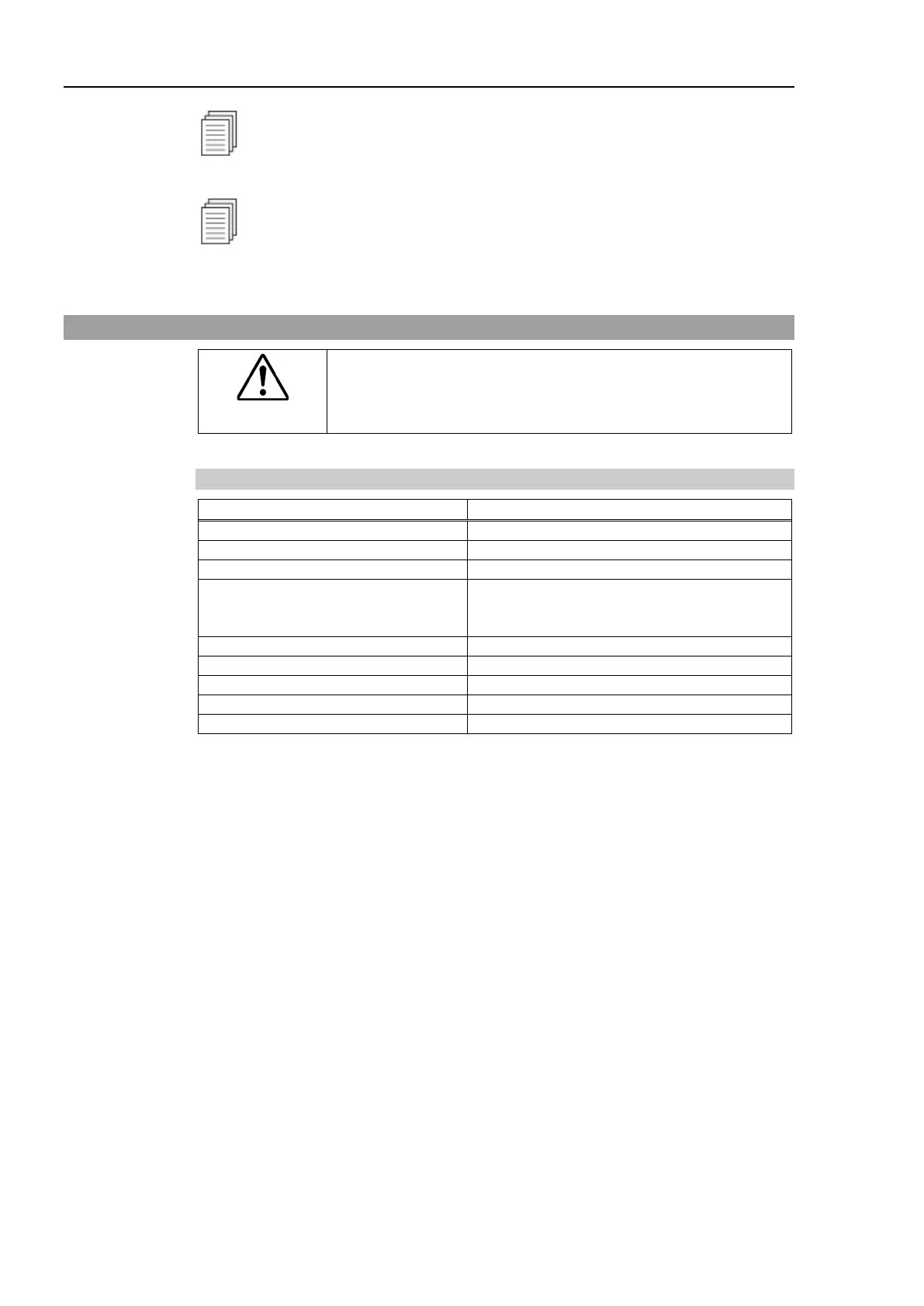2. Description
8 Part Feeding 7.0 IF-240 Rev.5
For more information on how to remove or change the platform, refer to 4.2.2.
Remove the platform module.
For more information on the backlight color and the procedure to exchange the
backlight, refer to 4.3.1 Exchanging / installing the backlight.
2.2 General characteristics
WARNING
Do not use the product outside the specifications.
In cases of non-conformity, the product warranty will be void.
2.2.1 Technical features
Integrated high power LED backlight
Interchangeable backlight color
(green, red, blue, white, Infrared)
Please refer to 2.6.2 Backlight
Vibration frequency configurable
Maximal weight on the platform
Digital Output for hoppers
Before using parts, actually supply the parts to the feeder, move the feeder, will the parts be
dispersed and move, and will the overlapping parts disentangle, etc.?
Parts that do not disperse and do not move and do not disentangle are not suitable for feeders.